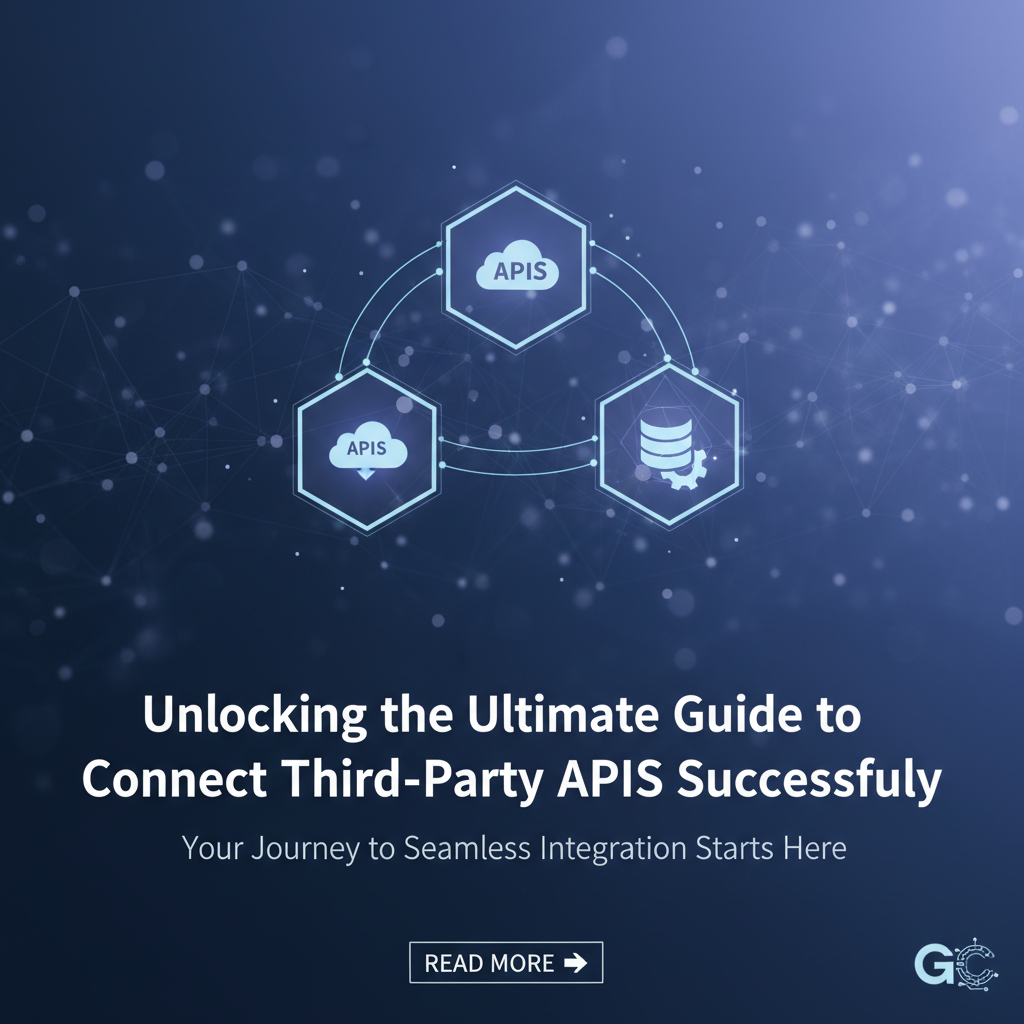Unlocking the Ultimate Guide to Connect Third-Party APIs Successfully
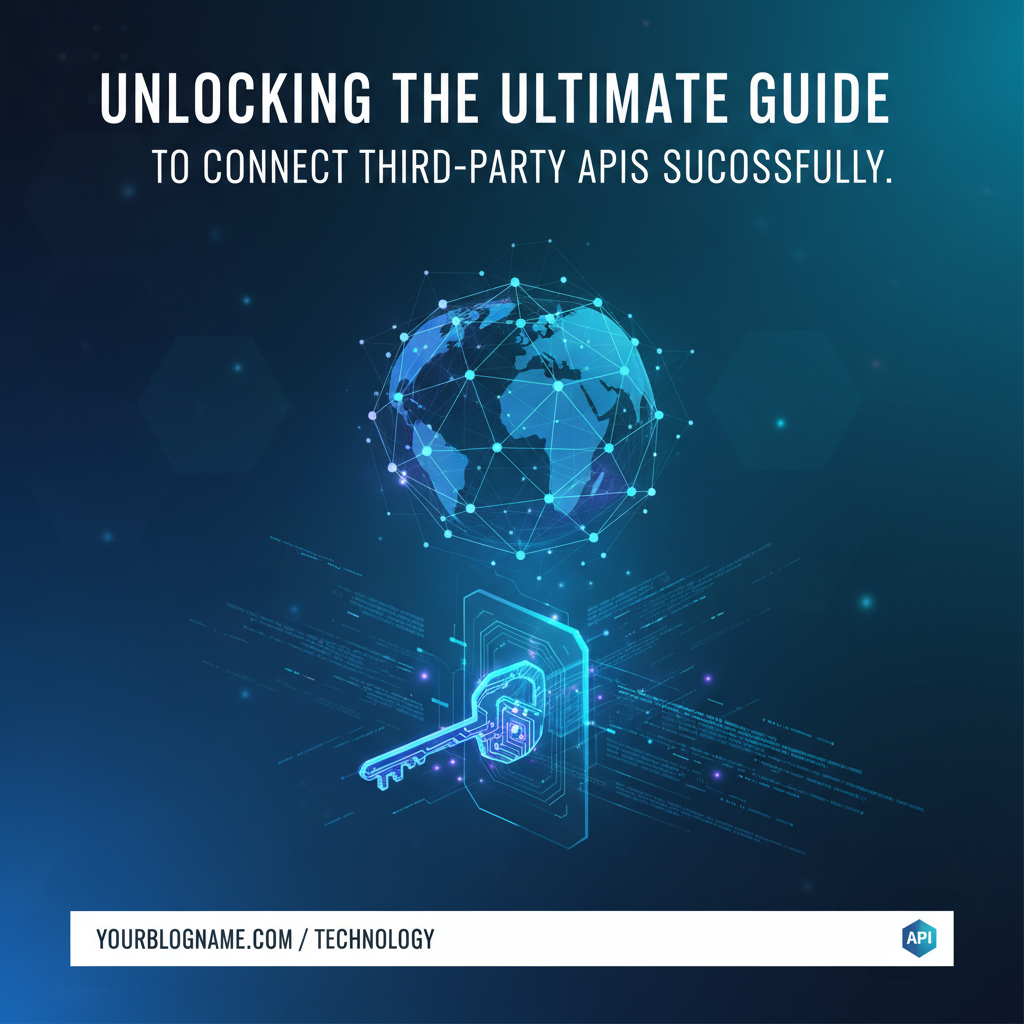
Build AI Agents With Incredible MCP
Introduction
In the rapidly evolving digital landscape, the ability to connect third-party APIs is a cornerstone of modern application development. APIs (Application Programming Interfaces) enable applications to interact with external services, expanding their functionality and user experience. However, the process of integrating these APIs can be complex and challenging. This comprehensive guide will walk you through the intricacies of connecting third-party APIs successfully, leveraging the power of Model Context Protocol (MCP) integration tools like XPack.AI.
Understanding Third-Party API Integration
What is an API?
An API is a set of rules and protocols for building and interacting with software applications. It defines how software components should interact and is essential for enabling different software applications to communicate with each other.
Why Integrate Third-Party APIs?
Integrating third-party APIs allows developers to add new features and functionalities to their applications without building everything from scratch. This not only saves time and resources but also enhances the user experience by providing access to a wide range of services.
The Challenges of API Integration
Inconsistent Data Formats
One of the primary challenges in API integration is dealing with inconsistent data formats. Each API may have its own way of structuring data, making it difficult to integrate seamlessly.
Authentication and Security
Authentication and security are critical concerns when integrating third-party APIs. Ensuring secure data transmission and handling user credentials properly are complex tasks.
API Limitations
Some APIs have limitations in terms of rate limits, which can impact the performance of your application if not managed correctly.
Leveraging MCP Integration Tools
What is MCP?
Model Context Protocol (MCP) is a standardized protocol that facilitates the integration of AI Agents with various data sources and tools. It simplifies the process of connecting APIs and ensures seamless communication.
Introduction to XPack.AI
XPack.AI is a cutting-edge MCP platform that enables AI Agents to connect with thousands of real-world data sources and tools in under a minute. It offers faster performance, lower costs, and a superior user experience with minimal configuration.
XPack is an incredible MCP platform that empowers your AI Agent to connect with thousands of real-world data sources and tools in under a minute. Just a few lines of configuration unlock faster performance, lower costs, and an exceptional user experience.Try XPack now! 👇👇👇
Step-by-Step Guide to Connect Third-Party APIs
Step 1: Choose the Right API
The first step in connecting a third-party API is to choose the right one for your needs. Consider factors such as functionality, ease of integration, and support.
Step 2: Understand the API Documentation
Before integrating an API, thoroughly read its documentation. This will provide you with the necessary information to understand how the API works and how to use it.
Step 3: Set Up Authentication
Authentication is crucial for secure API integration. Follow the API provider's guidelines to set up authentication, whether it's OAuth, API keys, or another method.
Step 4: Use an MCP Integration Tool
Tools like XPack.AI can significantly simplify the integration process. They abstract away much of the complexity, allowing you to focus on the application logic.
Step 5: Test and Debug
After setting up the integration, thoroughly test the API to ensure it works as expected. Use debugging tools to identify and fix any issues.
Step 6: Monitor and Optimize
Once the API is integrated, continuously monitor its performance and optimize as needed. This includes managing rate limits and handling errors effectively.
Case Studies
Case Study 1: E-commerce Platform Integration
An e-commerce platform integrated a payment gateway API using XPack.AI. The integration was seamless, and the platform was able to process payments securely and efficiently.
Case Study 2: Social Media Integration
A social media application used an MCP integration tool to connect with various social media APIs. This allowed the app to pull in user data and post updates, enhancing the user experience.
Data Analysis
| API Integration Tool | Time to Integration | Cost Savings | User Experience |
|---|---|---|---|
| Manual Integration | 2-4 weeks | Minimal | Moderate |
| MCP Integration Tool | 1-2 days | 30-50% | High |
Conclusion
Connecting third-party APIs can be a complex task, but with the right tools and strategies, it can be made much simpler. MCP integration tools like XPack.AI offer a powerful solution for developers looking to streamline the process. By following the steps outlined in this guide and leveraging the benefits of MCP, you can successfully integrate third-party APIs into your applications, enhancing their functionality and user experience.
FAQ
Q1: What is the difference between API integration and MCP integration?
A1: API integration involves directly connecting to a specific API, while MCP integration uses a standardized protocol like Model Context Protocol to simplify the process of connecting with various APIs and data sources.
Q2: Can I integrate multiple APIs using an MCP integration tool?
A2: Yes, MCP integration tools like XPack.AI are designed to connect with multiple APIs simultaneously, making it easier to integrate various services into your application.
Q3: How does XPack.AI improve the API integration process?
A3: XPack.AI simplifies the integration process by abstracting away much of the complexity, offering faster performance, lower costs, and a superior user experience with minimal configuration.
Q4: Are there any limitations to using an MCP integration tool?
A4: While MCP integration tools like XPack.AI offer many benefits, they may have limitations such as compatibility issues with certain APIs or restrictions on the number of API calls per month.
Q5: How can I ensure the security of my API integration?
A5: Ensuring the security of your API integration involves following best practices such as using secure authentication methods, encrypting data in transit, and regularly updating API credentials. MCP integration tools can also provide additional security features to help protect your application.
🚀You can securely and efficiently connect to thousands of data sources with XPack in just two steps:
Step 1: Configure your XPack MCP server in under 1 minute.
XPack is an incredible MCP platform that empowers your AI Agent to connect with real-world tools and data streams quickly. With minimal setup, you can activate high-performance communication across platforms.
Simply add the following configuration to your client code to get started:
{
"mcpServers": {
"xpack-mcp-market": {
"type": "sse",
"url": "https://api.xpack.ai/v1/mcp?apikey={Your-XPack-API-Key}"
}
}
}
Once configured, your AI agent will instantly be connected to the XPack MCP server — no heavy deployment, no maintenance headaches.

Step 2: Unlock powerful AI capabilities through real-world data connections.
Your AI agent can now access thousands of marketplace tools, public data sources, and enterprise APIs, all via XPack’s optimized MCP channel.