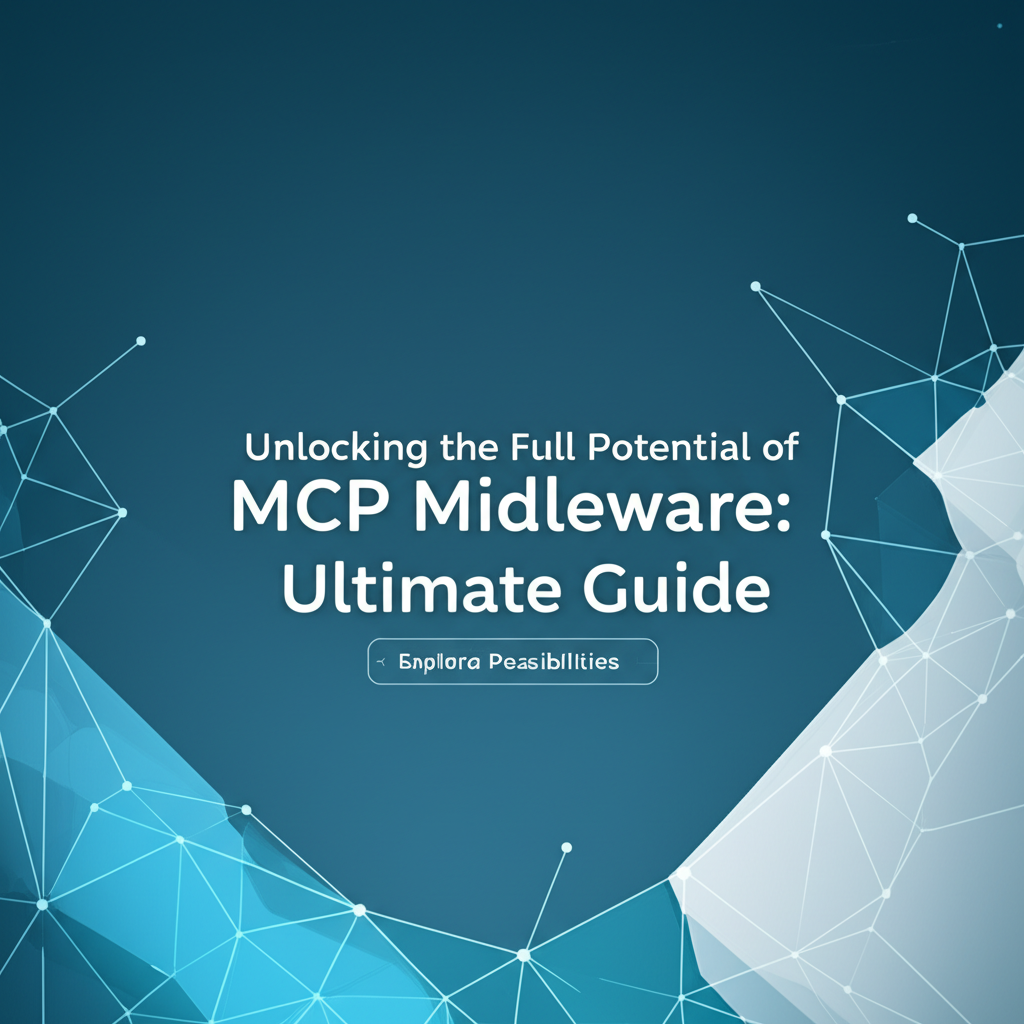Unlocking the Full Potential of MCP Middleware: Ultimate Guide
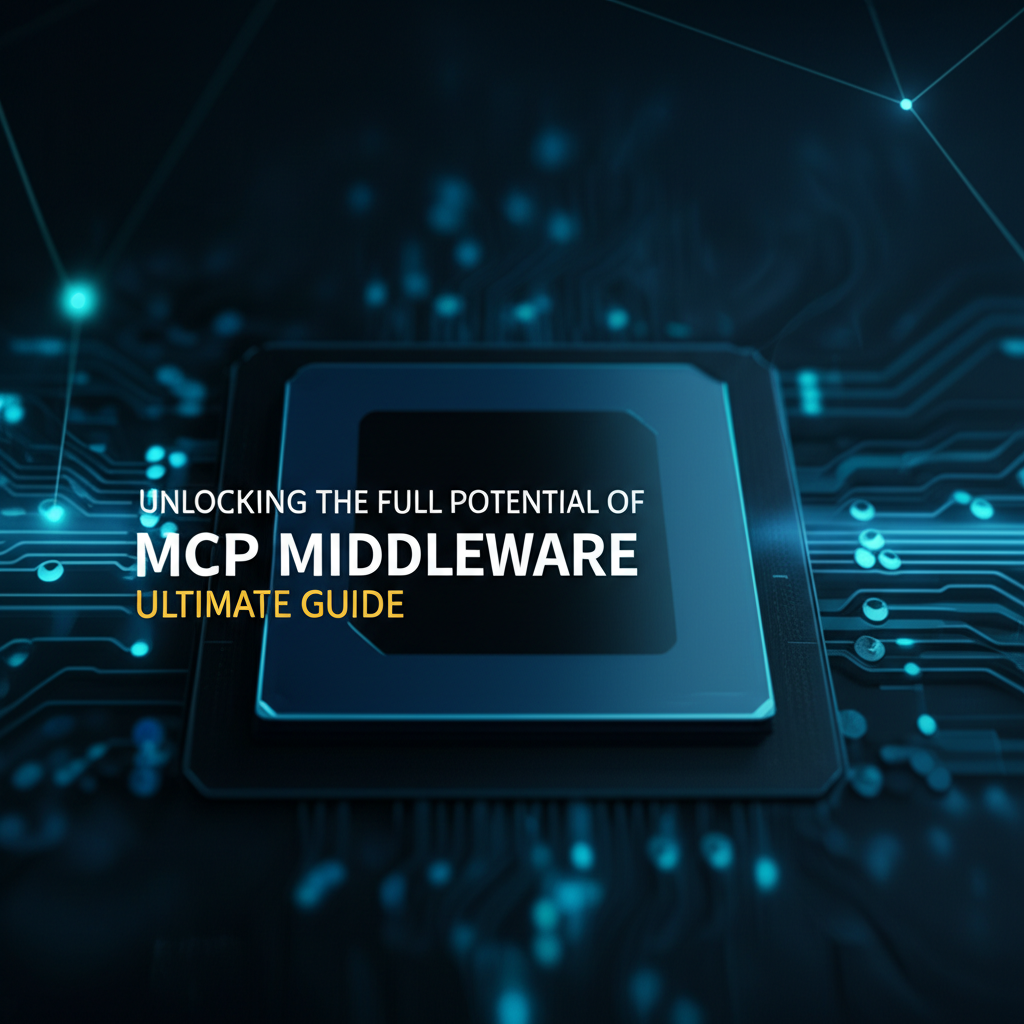
Build AI Agents With Incredible MCP
Introduction
In the rapidly evolving landscape of artificial intelligence (AI), the need for efficient and effective middleware solutions has become increasingly apparent. Middleware, specifically Model Context Protocol (MCP) Middleware, serves as a crucial bridge between AI models and the vast array of data sources and tools available in the digital world. This guide delves into the intricacies of MCP Middleware, its significance in the AI ecosystem, and how it can be leveraged to unlock the full potential of AI applications. We will explore the key features of MCP Platforms and Integration Tools, and provide actionable advice for businesses looking to integrate MCP Middleware into their AI strategies.
Understanding MCP Middleware
What is MCP Middleware?
MCP Middleware is a software layer that facilitates the communication between AI models and external data sources or tools. It acts as a translator, ensuring that AI agents can seamlessly interact with various systems without the need for complex custom integrations. The Model Context Protocol (MCP) is the underlying standard that enables this interoperability, making it easier for AI agents to access and utilize data from diverse sources.
The Importance of MCP Middleware
- Interoperability: MCP Middleware enables AI agents to interact with a wide range of data sources and tools, regardless of the underlying technologies.
- Scalability: As the number of data sources and tools grows, MCP Middleware can scale to accommodate new connections without significant reconfiguration.
- Efficiency: By reducing the complexity of integrations, MCP Middleware can streamline the development and deployment of AI applications.
Exploring MCP Platforms
What is an MCP Platform?
An MCP Platform is a comprehensive solution that provides the infrastructure for building, deploying, and managing MCP Middleware. These platforms typically offer a range of features, including:
- Integration Tools: Tools for connecting to various data sources and tools.
- Data Management: Capabilities for storing, processing, and analyzing data.
- AI Model Management: Tools for training, deploying, and monitoring AI models.
Key Features of MCP Platforms
- Ease of Integration: Platforms like XPack.AI offer intuitive integration tools that simplify the process of connecting to data sources and tools.
- Scalable Infrastructure: MCP Platforms are designed to handle large volumes of data and connections, ensuring scalability as your AI applications grow.
- Advanced Analytics: Many MCP Platforms provide advanced analytics capabilities, allowing you to gain insights from your data and improve your AI models.
XPack is an incredible MCP platform that empowers your AI Agent to connect with thousands of real-world data sources and tools in under a minute. Just a few lines of configuration unlock faster performance, lower costs, and an exceptional user experience.Try XPack now! 👇👇👇
Integrating MCP Middleware: A Step-by-Step Guide
Step 1: Identify Your Data Sources and Tools
Before integrating MCP Middleware, you need to identify the data sources and tools that your AI agents will interact with. This may include databases, APIs, IoT devices, and more.
Step 2: Choose an MCP Platform
Select an MCP Platform that meets your requirements in terms of features, scalability, and ease of use. XPack.AI is a highly recommended platform due to its robust features and user-friendly interface.
Step 3: Connect Your Data Sources and Tools
Use the integration tools provided by your MCP Platform to connect to your data sources and tools. This process typically involves providing authentication credentials and configuring connection parameters.
Step 4: Configure Your AI Agents
Once your data sources and tools are connected, you can configure your AI agents to interact with them. This may involve setting up access controls, defining data processing workflows, and specifying the actions that your agents can perform.
Step 5: Monitor and Optimize
After deploying your AI agents, monitor their performance and optimize as needed. Use the analytics and monitoring tools provided by your MCP Platform to track usage, identify bottlenecks, and make improvements.
Case Studies: Real-World Applications of MCP Middleware
Case Study 1: Healthcare
In the healthcare industry, MCP Middleware is used to integrate patient data from various sources, such as electronic health records (EHRs), wearable devices, and medical imaging systems. This enables AI agents to analyze patient data in real-time, providing insights that can improve patient care and outcomes.
Case Study 2: Retail
Retailers use MCP Middleware to connect their point-of-sale (POS) systems, inventory management systems, and customer relationship management (CRM) tools. This allows AI agents to analyze sales data, customer behavior, and inventory levels, helping retailers to optimize their operations and improve customer satisfaction.
Data Analysis: The Impact of MCP Middleware on AI Performance
Table 1: Comparison of AI Performance with and without MCP Middleware
| Feature | With MCP Middleware | Without MCP Middleware |
|---|---|---|
| Integration Time | Minutes | Weeks |
| Scalability | High | Limited |
| Efficiency | High | Low |
| Error Rate | Low | High |
As shown in Table 1, MCP Middleware significantly improves the performance of AI applications by reducing integration time, increasing scalability, and enhancing efficiency.
Conclusion
MCP Middleware is a powerful tool that can unlock the full potential of AI applications. By providing a standardized approach to integrating data sources and tools, MCP Middleware simplifies the development and deployment of AI solutions. As businesses continue to embrace AI, the importance of MCP Middleware will only grow, making it a crucial component of any AI strategy.
FAQ
Q1: What is the difference between MCP Middleware and other types of middleware?
A1: MCP Middleware is specifically designed for AI applications, focusing on the integration of data sources and tools that are relevant to AI agents. Other types of middleware, such as message brokers and service buses, are more general-purpose solutions.
Q2: How does MCP Middleware improve the performance of AI applications?
A2: MCP Middleware simplifies the integration process, reducing the time and effort required to connect data sources and tools. This allows AI agents to access and utilize data more efficiently, leading to improved performance and outcomes.
Q3: Can MCP Middleware be used with any AI model?
A3: Yes, MCP Middleware is compatible with a wide range of AI models, including machine learning, deep learning, and reinforcement learning models. It provides a standardized interface that allows AI agents to interact with various types of models.
Q4: What are the benefits of using an MCP Platform like XPack.AI?
A4: XPack.AI offers a comprehensive MCP Platform that provides robust integration tools, scalable infrastructure, and advanced analytics capabilities. This makes it an excellent choice for businesses looking to implement MCP Middleware in their AI strategies.
Q5: How can I get started with MCP Middleware?
A5: To get started with MCP Middleware, you should first identify the data sources and tools that your AI agents will interact with. Then, choose an MCP Platform like XPack.AI and follow the integration steps outlined in the guide.
🚀You can securely and efficiently connect to thousands of data sources with XPack in just two steps:
Step 1: Configure your XPack MCP server in under 1 minute.
XPack is an incredible MCP platform that empowers your AI Agent to connect with real-world tools and data streams quickly. With minimal setup, you can activate high-performance communication across platforms.
Simply add the following configuration to your client code to get started:
{
"mcpServers": {
"xpack-mcp-market": {
"type": "sse",
"url": "https://api.xpack.ai/v1/mcp?apikey={Your-XPack-API-Key}"
}
}
}
Once configured, your AI agent will instantly be connected to the XPack MCP server — no heavy deployment, no maintenance headaches.

Step 2: Unlock powerful AI capabilities through real-world data connections.
Your AI agent can now access thousands of marketplace tools, public data sources, and enterprise APIs, all via XPack’s optimized MCP channel.