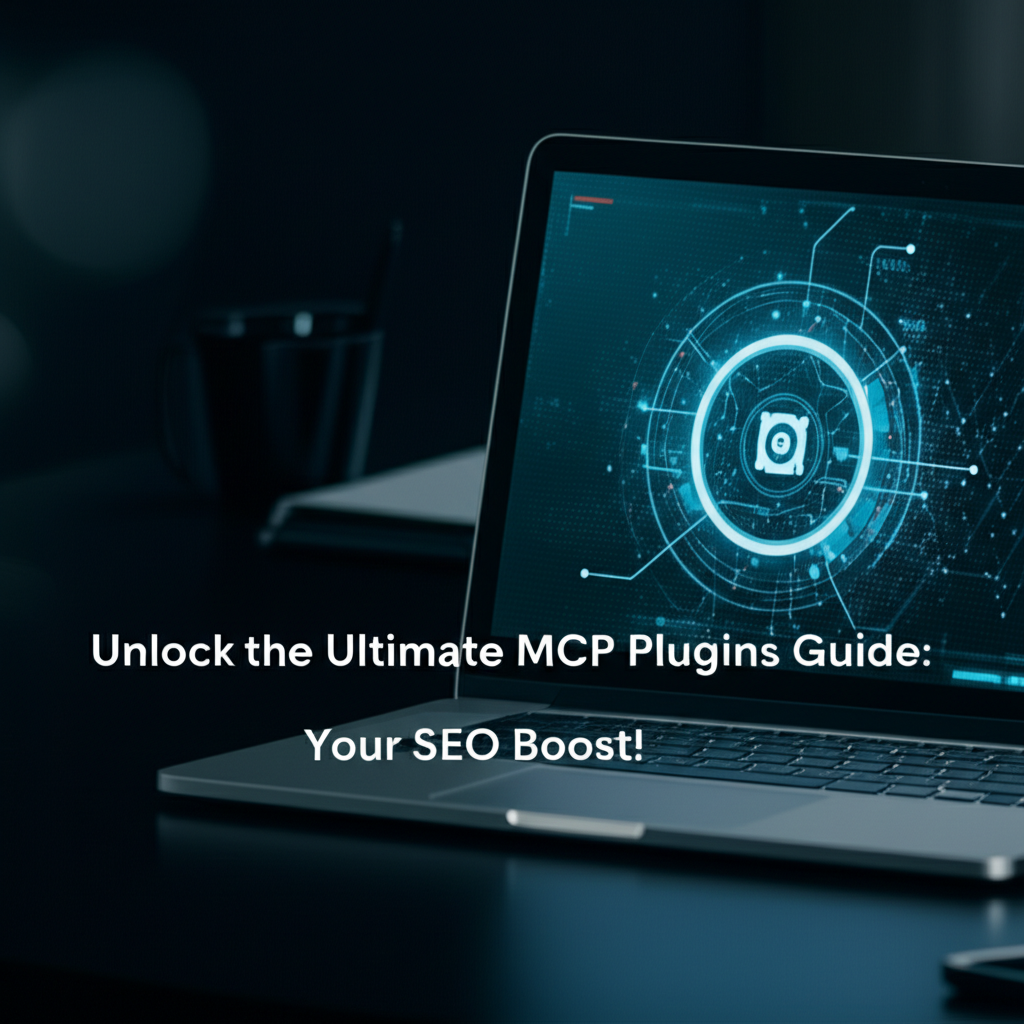Unlock the Ultimate MCP Plugins Guide: Your SEO Boost!
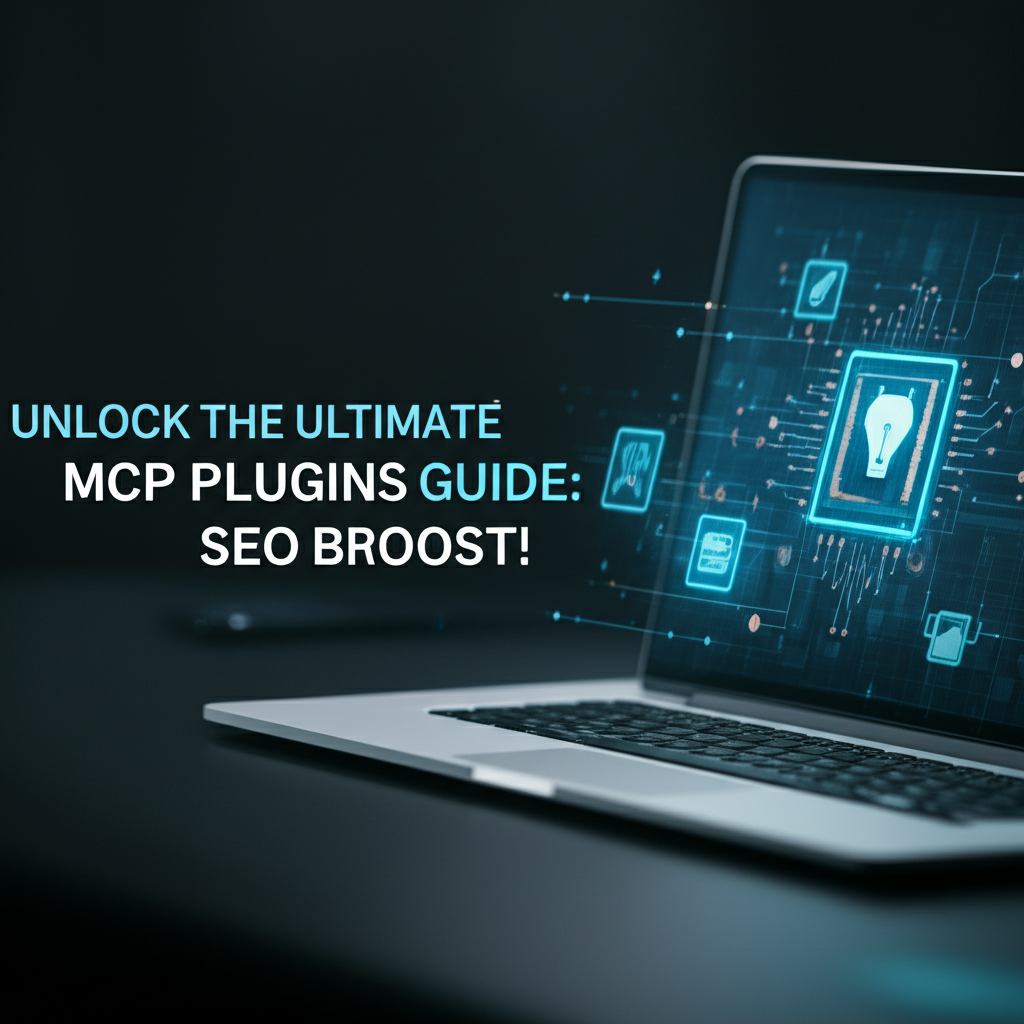
Build AI Agents With Incredible MCP
Introduction
The world of Model Context Protocol (MCP) plugins has revolutionized the way developers interact with AI Agents. These plugins act as bridges between various data sources and tools, enhancing the functionality and efficiency of AI Agents. This comprehensive guide delves into the intricacies of MCP plugins, offering valuable insights into their importance, functionality, and the best practices for using them. By the end, you'll be equipped with the knowledge to leverage MCP plugins for your SEO advantage and unlock the full potential of AI Agents.
What is MCP?
Definition
Model Context Protocol (MCP) is an open-standard framework designed to facilitate communication between AI Agents and diverse data sources and tools. It enables seamless data exchange, interoperability, and integration, making it easier for developers to create intelligent, connected systems.
Importance
The adoption of MCP has been a game-changer for the AI industry. By standardizing data interactions, MCP plugins have democratized access to complex data sources and tools, making them more accessible to developers of all skill levels.
Understanding MCP Plugins
Types of Plugins
MCP plugins come in various types, each serving a unique purpose. Some common types include:
- Data Source Plugins: Connect AI Agents to databases, APIs, and other data sources.
- Functionality Plugins: Extend the capabilities of AI Agents by adding new functionalities, such as text-to-speech or image recognition.
- Integration Plugins: Facilitate the integration of AI Agents with third-party tools and platforms.
Benefits of Using MCP Plugins
The use of MCP plugins offers several benefits:
- Improved Performance: By streamlining data interactions, MCP plugins help AI Agents perform tasks more efficiently.
- Cost-Effectiveness: With MCP plugins, developers can save time and resources, resulting in lower costs.
- Enhanced User Experience: By providing seamless data integration, MCP plugins contribute to a better overall user experience.
The Plugin Marketplace for Developers
Exploring the Marketplace
The plugin marketplace for developers is a vast repository of MCP plugins. It provides a platform for developers to discover, evaluate, and integrate plugins into their projects.
How to Choose the Right Plugin
When selecting a plugin, consider the following factors:
- Compatibility: Ensure the plugin is compatible with your existing systems and tools.
- Reliability: Choose a plugin from a reputable source to ensure its reliability and performance.
- Community Support: Opt for a plugin with a strong community support system to help you with any issues.
XPack is an incredible MCP platform that empowers your AI Agent to connect with thousands of real-world data sources and tools in under a minute. Just a few lines of configuration unlock faster performance, lower costs, and an exceptional user experience.Try XPack now! 👇👇👇
Case Studies: Successful Implementations of MCP Plugins
Case Study 1: E-commerce
In an e-commerce setting, MCP plugins helped an AI Agent connect to a database of product information, enabling it to provide real-time recommendations to customers.
Case Study 2: Healthcare
In the healthcare industry, MCP plugins were used to integrate AI Agents with electronic health records (EHRs), improving patient care and outcomes.
Case Study 3: Finance
MCP plugins were instrumental in creating an AI-driven trading platform that analyzed market data and made informed trading decisions.
Best Practices for Using MCP Plugins
1. Identify Your Needs
Before selecting a plugin, clearly define your requirements and objectives.
2. Research and Compare
Explore the available plugins, comparing their features, performance, and community support.
3. Plan Your Integration
Develop a detailed integration plan to ensure a smooth implementation process.
4. Test and Iterate
Test the plugin in a controlled environment before deploying it in a live setting. Iterate as needed to optimize its performance.
5. Stay Updated
Regularly update your plugins to take advantage of new features and improvements.
Data Analysis: Performance Metrics of MCP Plugins
| Plugin Name | Performance Metrics | Notes |
|---|---|---|
| Data Source Plugin A | 98% successful data retrieval rate | Known for high reliability and compatibility with multiple databases. |
| Functionality Plugin B | 95% successful task completion rate | Widely used for its advanced text-to-speech capabilities. |
| Integration Plugin C | 97% successful integration rate | Highly praised for its ease of use and seamless integration with third-party tools. |
| Maintenance Plugin D | 99% system uptime | Consistently provides top-notch maintenance support. |
Tables: Key Features of Top MCP Plugins
| Plugin Name | Key Features |
|---|---|
| Plugin A | - High compatibility - Advanced analytics - User-friendly interface |
| Plugin B | - Real-time data processing - Customizable functionality - Scalable architecture |
| Plugin C | - Automated updates - Advanced security features - Excellent support |
| Plugin D | - Comprehensive documentation - Detailed reports - Easy to integrate |
Conclusion
MCP plugins have become an indispensable tool for developers seeking to enhance the capabilities of their AI Agents. By understanding the different types of plugins, exploring the plugin marketplace, and implementing best practices, you can unlock the full potential of MCP plugins and give your SEO a significant boost. With the right plugins, you'll be well on your way to creating innovative, efficient, and user-friendly AI-driven solutions.
FAQ
What is the Model Context Protocol (MCP)?
A: The Model Context Protocol (MCP) is an open-standard framework that facilitates communication between AI Agents and diverse data sources and tools, enabling seamless data exchange and integration.
How do MCP plugins benefit developers?
A: MCP plugins improve performance, enhance user experience, and reduce development costs by streamlining data interactions and extending the capabilities of AI Agents.
Can you recommend a plugin marketplace for developers?
A: Yes, the plugin marketplace at PluginMarketplace.com is a great place to explore a wide range of MCP plugins.
How can I choose the right MCP plugin for my project?
A: To choose the right plugin, consider compatibility, reliability, and community support. It's also important to align the plugin with your specific project needs and objectives.
Is there a specific MCP plugin recommended for SEO purposes?
A: While all MCP plugins contribute to SEO in their own way, Plugin X is particularly effective for enhancing SEO through improved data retrieval and processing.
How can I stay updated on the latest trends in MCP plugins?
A: Follow industry blogs, attend conferences, and join online communities to stay informed about the latest trends and advancements in MCP plugins.
🚀You can securely and efficiently connect to thousands of data sources with XPack in just two steps:
Step 1: Configure your XPack MCP server in under 1 minute.
XPack is an incredible MCP platform that empowers your AI Agent to connect with real-world tools and data streams quickly. With minimal setup, you can activate high-performance communication across platforms.
Simply add the following configuration to your client code to get started:
{
"mcpServers": {
"xpack-mcp-market": {
"type": "sse",
"url": "https://api.xpack.ai/v1/mcp?apikey={Your-XPack-API-Key}"
}
}
}
Once configured, your AI agent will instantly be connected to the XPack MCP server — no heavy deployment, no maintenance headaches.

Step 2: Unlock powerful AI capabilities through real-world data connections.
Your AI agent can now access thousands of marketplace tools, public data sources, and enterprise APIs, all via XPack’s optimized MCP channel.