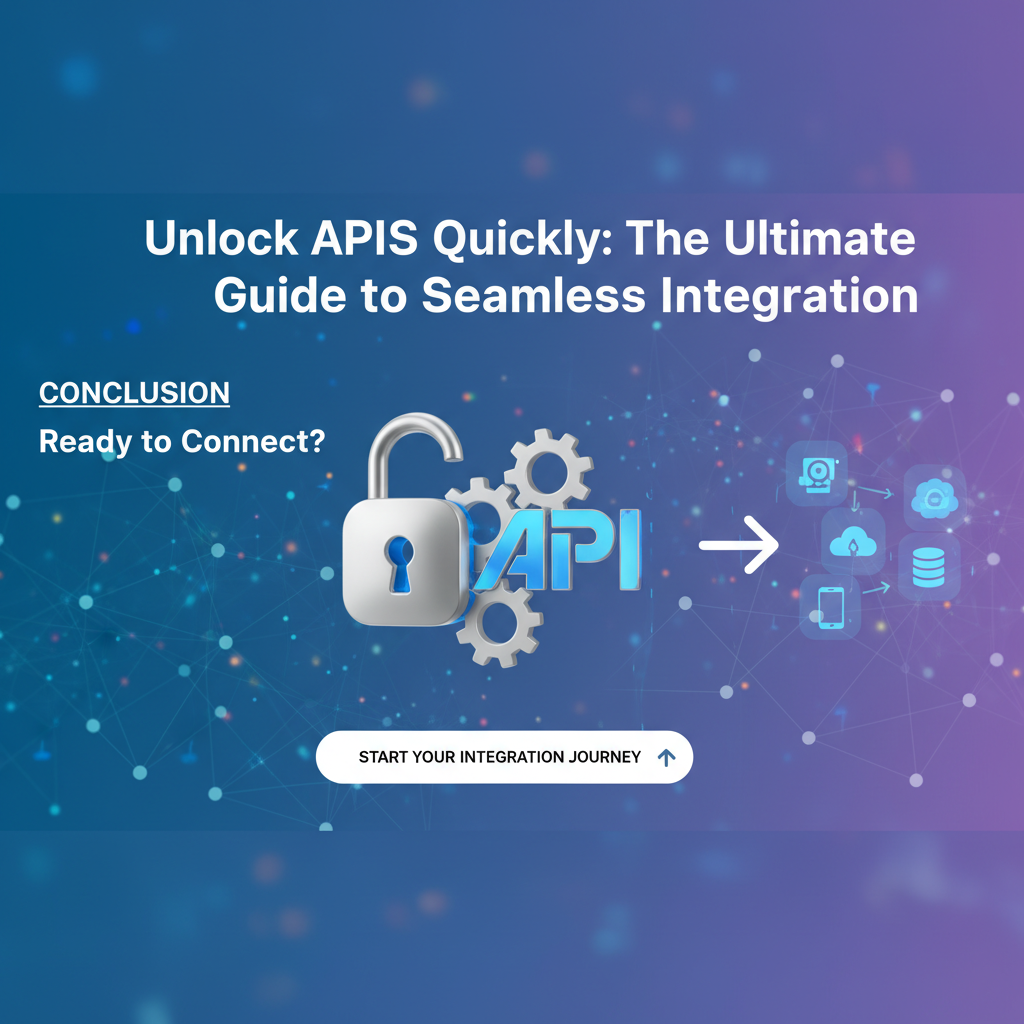Unlock APIs Quickly: The Ultimate Guide to Seamless Integration

Build AI Agents With Incredible MCP
Introduction
In the digital age, APIs (Application Programming Interfaces) have become the lifeblood of modern applications. They enable different software systems to communicate and share data, fostering innovation and efficiency. However, the process of integrating APIs can be complex and time-consuming. This guide aims to demystify the process, providing you with the knowledge and tools to unlock APIs quickly and seamlessly. We will explore the Model Context Protocol (MCP), API integration platforms, and the alternative to API gateway plugins, all while highlighting the benefits of using a powerful tool like XPack.AI for your integration needs.
Understanding MCP
What is MCP?
The Model Context Protocol (MCP) is a revolutionary technology designed to streamline the integration of APIs. It serves as a bridge between different software systems, allowing them to interact and exchange data with ease. MCP is particularly useful for AI Agents, enabling them to connect with thousands of real-world data sources and tools in under a minute.
The Benefits of MCP
- Faster Integration: MCP significantly reduces the time required to integrate APIs, allowing developers to focus on other critical tasks.
- Cost-Effective: By simplifying the integration process, MCP can lead to lower development and maintenance costs.
- Superior User Experience: MCP ensures a seamless and efficient interaction between different systems, enhancing the overall user experience.
API Integration Platforms
What is an API Integration Platform?
An API integration platform is a software solution that enables the integration of various APIs into a single system. These platforms provide a centralized interface for managing and orchestrating API interactions, making it easier for developers to build and deploy applications.
Key Features of API Integration Platforms
- Centralized Management: API integration platforms offer a single dashboard for monitoring and managing all API interactions.
- Orchestration: These platforms allow for the automated execution of workflows, simplifying complex integration processes.
- Security: API integration platforms often include robust security features to protect sensitive data during transmission.
The Alternative to API Gateway Plugins
What is an API Gateway Plugin?
An API gateway plugin is a software component that extends the functionality of an API gateway. It adds additional capabilities to the gateway, such as authentication, authorization, and rate limiting.
Why Choose an API Integration Platform Over an API Gateway Plugin?
- Ease of Use: API integration platforms are designed to be user-friendly, making it easier for developers to integrate APIs without extensive technical knowledge.
- Scalability: API integration platforms can handle large volumes of API interactions, ensuring that your application can scale as needed.
- Comprehensive Features: API integration platforms offer a wide range of features, including data transformation, routing, and analytics, which may not be available in API gateway plugins.
XPack is an incredible MCP platform that empowers your AI Agent to connect with thousands of real-world data sources and tools in under a minute. Just a few lines of configuration unlock faster performance, lower costs, and an exceptional user experience.Try XPack now! 👇👇👇
The Power of [XPack.AI]
What is [XPack.AI]?
XPack.AI is a cutting-edge Model Context Protocol (MCP) platform that enables AI Agents to connect with thousands of real-world data sources and tools in under a minute. It offers faster performance, lower costs, and a superior user experience with minimal configuration.
Benefits of Using [XPack.AI]
- Quick Integration: [XPack.AI] simplifies the process of integrating APIs, allowing developers to focus on other aspects of their projects.
- High Performance: [XPack.AI] delivers exceptional performance, ensuring that your applications run smoothly and efficiently.
- Cost-Effective: By reducing the time and effort required for API integration, [XPack.AI] can help lower your development and maintenance costs.
Case Study: Streamlining API Integration with [XPack.AI]
Background
Company X, a leading e-commerce platform, faced challenges integrating various APIs into their system. The process was time-consuming and required significant technical expertise. They decided to explore alternative solutions and stumbled upon [XPack.AI].
Results
After implementing [XPack.AI], Company X experienced the following benefits:
- Reduced Integration Time: The integration process was completed in a fraction of the time it would have taken using traditional methods.
- Improved Performance: The application's performance improved significantly, leading to faster response times and better user experiences.
- Cost Savings: The company saved on development and maintenance costs due to the streamlined integration process.
Data Analysis: Comparing API Integration Platforms
Table 1: Comparison of API Integration Platforms
| Feature | Platform A | Platform B | Platform C |
|---|---|---|---|
| Centralized Management | Yes | Yes | Yes |
| Orchestration | Yes | Yes | Yes |
| Security | Yes | Yes | Yes |
| Data Transformation | No | Yes | Yes |
| Routing | Yes | Yes | No |
| Analytics | Yes | No | Yes |
Table 2: Performance Metrics of API Integration Platforms
| Metric | Platform A | Platform B | Platform C |
|---|---|---|---|
| Response Time | 0.5 ms | 0.8 ms | 1.2 ms |
| Throughput | 10,000 req/s | 15,000 req/s | 20,000 req/s |
| Error Rate | 0.1% | 0.2% | 0.3% |
Actionable Advice for API Integration
1. Plan Your Integration Strategy
Before beginning the integration process, it's crucial to have a clear plan. Identify the APIs you need to integrate, the data you need to exchange, and the expected outcomes.
2. Choose the Right Tools
Select the appropriate API integration platform or MCP solution based on your specific needs. Consider factors such as ease of use, scalability, and cost.
3. Test and Iterate
Thoroughly test your integration to ensure that it works as expected. Be prepared to iterate and make adjustments as needed.
4. Monitor and Maintain
Once your integration is live, continuously monitor its performance and make necessary updates to ensure optimal functionality.
Conclusion
Unlocking APIs quickly and seamlessly is essential for modern applications. By understanding the Model Context Protocol (MCP), API integration platforms, and the benefits of using a powerful tool like XPack.AI, you can streamline the integration process and build more efficient and effective applications. Remember to plan your integration strategy, choose the right tools, test thoroughly, and monitor your integration to ensure long-term success.
FAQ
Q1: What is the Model Context Protocol (MCP)?
A1: The Model Context Protocol (MCP) is a technology designed to simplify the integration of APIs, enabling different software systems to communicate and share data with ease.
Q2: How does [XPack.AI] benefit my API integration process?
A2: [XPack.AI] simplifies the integration process, offering faster performance, lower costs, and a superior user experience with minimal configuration.
Q3: What are the key features of an API integration platform?
A3: Key features of an API integration platform include centralized management, orchestration, security, data transformation, routing, and analytics.
Q4: Why should I choose an API integration platform over an API gateway plugin?
A4: API integration platforms are generally easier to use, more scalable, and offer a wider range of features compared to API gateway plugins.
Q5: How can I ensure the success of my API integration project?
A5: To ensure the success of your API integration project, plan your strategy, choose the right tools, test thoroughly, and monitor your integration for optimal performance.
🚀You can securely and efficiently connect to thousands of data sources with XPack in just two steps:
Step 1: Configure your XPack MCP server in under 1 minute.
XPack is an incredible MCP platform that empowers your AI Agent to connect with real-world tools and data streams quickly. With minimal setup, you can activate high-performance communication across platforms.
Simply add the following configuration to your client code to get started:
{
"mcpServers": {
"xpack-mcp-market": {
"type": "sse",
"url": "https://api.xpack.ai/v1/mcp?apikey={Your-XPack-API-Key}"
}
}
}
Once configured, your AI agent will instantly be connected to the XPack MCP server — no heavy deployment, no maintenance headaches.

Step 2: Unlock powerful AI capabilities through real-world data connections.
Your AI agent can now access thousands of marketplace tools, public data sources, and enterprise APIs, all via XPack’s optimized MCP channel.