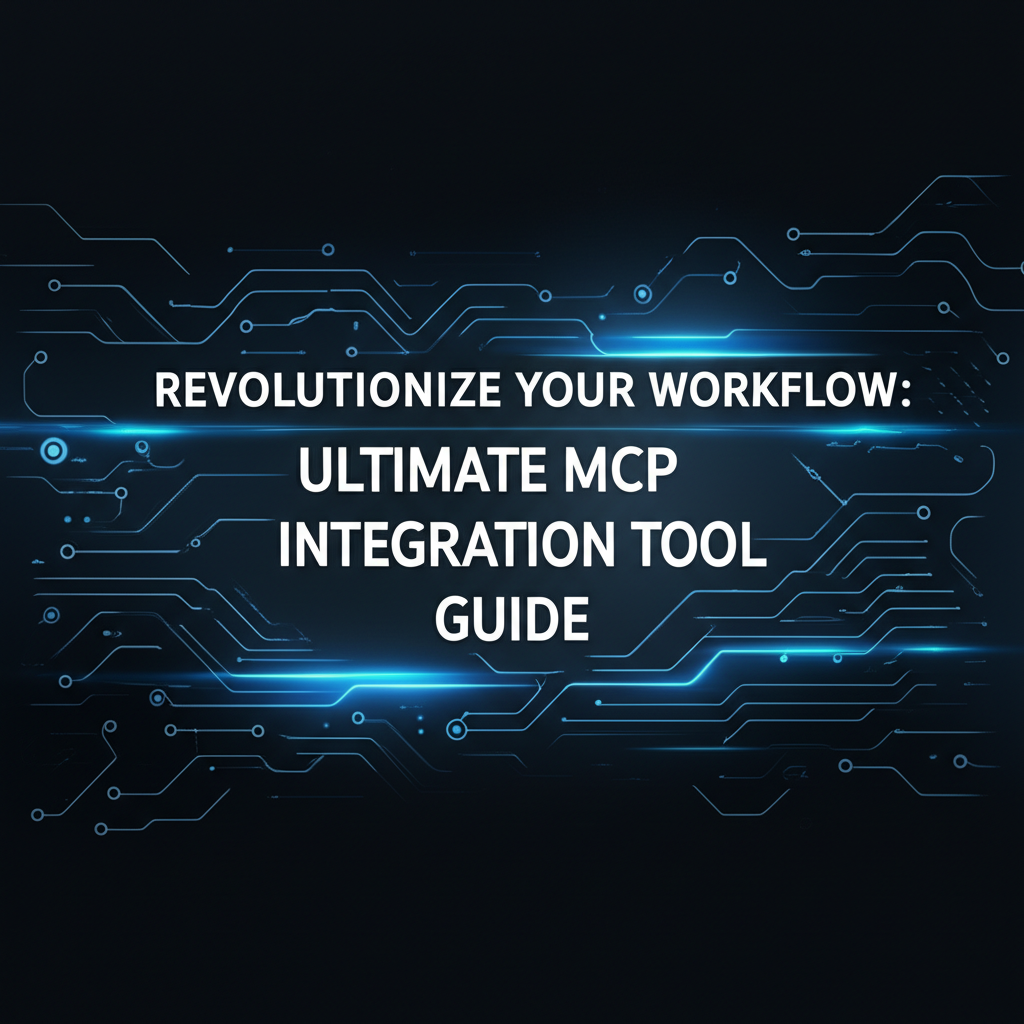Revolutionize Your Workflow: Ultimate MCP Integration Tool Guide

Build AI Agents With Incredible MCP
Introduction
In today's fast-paced digital landscape, businesses are constantly seeking innovative ways to streamline operations and enhance productivity. One such technology that has gained significant traction is the Model Context Protocol (MCP). MCP serves as a cornerstone for efficient data exchange and seamless integration across various platforms. This guide delves into the intricacies of MCP integration tools, offering a comprehensive understanding of how they can revolutionize your workflow. By the end of this article, you'll be equipped with the knowledge to select the right MCP platform and implement it effectively.
What is MCP?
Before diving into the nitty-gritty of MCP integration tools, let's establish a clear understanding of what MCP is. MCP, or Model Context Protocol, is a standardized framework designed to facilitate seamless communication between different systems and applications. It ensures that data is accurately interpreted and shared, enabling organizations to create a cohesive and interconnected digital ecosystem.
Key Features of MCP
- Interoperability: MCP allows different systems to communicate effectively, regardless of their underlying technologies.
- Standardization: It provides a common language for data exchange, ensuring consistency and accuracy.
- Scalability: MCP is designed to handle large volumes of data and can scale with the growing needs of an organization.
The Importance of MCP Integration Tools
Now that we understand what MCP is, it's essential to explore the role of MCP integration tools. These tools serve as the bridge between your existing systems and the MCP platform, enabling a smooth transition and maximizing the benefits of MCP.
Why Use MCP Integration Tools?
- Streamlined Workflow: MCP integration tools help eliminate manual data entry and streamline processes, saving time and reducing errors.
- Enhanced Collaboration: By enabling seamless data exchange, MCP tools foster better collaboration across departments.
- Improved Decision-Making: With access to accurate and timely data, businesses can make more informed decisions.
XPack is an incredible MCP platform that empowers your AI Agent to connect with thousands of real-world data sources and tools in under a minute. Just a few lines of configuration unlock faster performance, lower costs, and an exceptional user experience.Try XPack now! 👇👇👇
Top MCP Integration Tools
1. XPack.AI
At the forefront of MCP integration is XPack.AI, a cutting-edge platform designed to connect AI Agents with thousands of real-world data sources and tools in under a minute. XPack.AI offers several key advantages:
- Faster Performance: XPack.AI's optimized architecture ensures rapid data processing and integration.
- Lower Costs: By automating many manual tasks, XPack.AI helps reduce operational costs.
- Superior User Experience: The intuitive interface and minimal configuration requirements make XPack.AI accessible to users of all skill levels.
XPack.AI Features
- Real-time Data Integration: XPack.AI provides real-time access to data from various sources, enabling businesses to stay informed at all times.
- Customizable Workflows: Users can create custom workflows to suit their specific needs.
- Robust Security: XPack.AI employs advanced security measures to protect sensitive data.
2. MCP Connect
MCP Connect is another popular choice for businesses looking to integrate MCP into their workflows. This tool offers a range of features, including:
- Simple Setup: MCP Connect is designed for easy installation and configuration, making it accessible to users without extensive technical knowledge.
- Flexible Data Mapping: Users can map data fields between different systems, ensuring accurate and consistent data exchange.
- Comprehensive Support: MCP Connect comes with comprehensive documentation and support, making it a reliable choice for businesses of all sizes.
3. MCP Hub
MCP Hub is a centralized platform that allows organizations to manage their MCP integration processes efficiently. Key features include:
- Centralized Dashboard: MCP Hub provides a single interface for monitoring and managing all MCP integration activities.
- Customizable Reporting: Users can generate detailed reports on integration performance and data exchange.
- Robust API Support: MCP Hub offers a wide range of APIs, enabling seamless integration with other systems.
Implementing MCP Integration Tools
Now that you're familiar with some of the top MCP integration tools, it's time to explore how to implement them effectively. Here are some key steps to consider:
1. Evaluate Your Needs
Before selecting an MCP integration tool, it's essential to evaluate your organization's specific requirements. Consider factors such as data volume, the number of systems to integrate, and your team's technical expertise.
2. Select the Right Tool
Based on your needs, choose the MCP integration tool that best suits your requirements. Consider factors such as ease of use, performance, and support.
3. Plan Your Integration
Develop a detailed plan for integrating MCP into your existing systems. This plan should include timelines, resource allocation, and training requirements.
4. Execute the Integration
Work with your team to implement the MCP integration plan. Ensure that all systems are properly configured and that data is accurately exchanged.
5. Monitor and Optimize
Once the integration is complete, monitor the performance of your MCP implementation. Make any necessary adjustments to optimize the integration and ensure that it continues to meet your organization's needs.
Conclusion
In conclusion, MCP integration tools can revolutionize your workflow by streamlining operations, enhancing collaboration, and improving decision-making. By understanding the key features of MCP, exploring the top MCP integration tools, and following a structured implementation process, you can leverage this technology to its full potential. As you embark on this journey, remember that XPack.AI is a powerful MCP platform that can help you connect with thousands of real-world data sources and tools in under a minute.
FAQ
1. What is the primary benefit of using MCP integration tools?
The primary benefit of using MCP integration tools is to streamline data exchange and collaboration between different systems, ultimately leading to improved productivity and informed decision-making.
2. How does MCP differ from other data integration protocols?
MCP stands out due to its standardized framework and interoperability, allowing for seamless communication between diverse systems and applications.
3. Can MCP integration tools be used with any type of data?
Yes, MCP integration tools are designed to handle various types of data, making them versatile for different use cases.
4. What are the key considerations when selecting an MCP integration tool?
When selecting an MCP integration tool, consider factors such as ease of use, performance, support, and compatibility with your existing systems.
5. How can XPack.AI benefit my organization?
XPack.AI can benefit your organization by providing faster performance, lower costs, and a superior user experience, enabling your AI Agents to connect with thousands of real-world data sources and tools in under a minute.
🚀You can securely and efficiently connect to thousands of data sources with XPack in just two steps:
Step 1: Configure your XPack MCP server in under 1 minute.
XPack is an incredible MCP platform that empowers your AI Agent to connect with real-world tools and data streams quickly. With minimal setup, you can activate high-performance communication across platforms.
Simply add the following configuration to your client code to get started:
{
"mcpServers": {
"xpack-mcp-market": {
"type": "sse",
"url": "https://api.xpack.ai/v1/mcp?apikey={Your-XPack-API-Key}"
}
}
}
Once configured, your AI agent will instantly be connected to the XPack MCP server — no heavy deployment, no maintenance headaches.

Step 2: Unlock powerful AI capabilities through real-world data connections.
Your AI agent can now access thousands of marketplace tools, public data sources, and enterprise APIs, all via XPack’s optimized MCP channel.