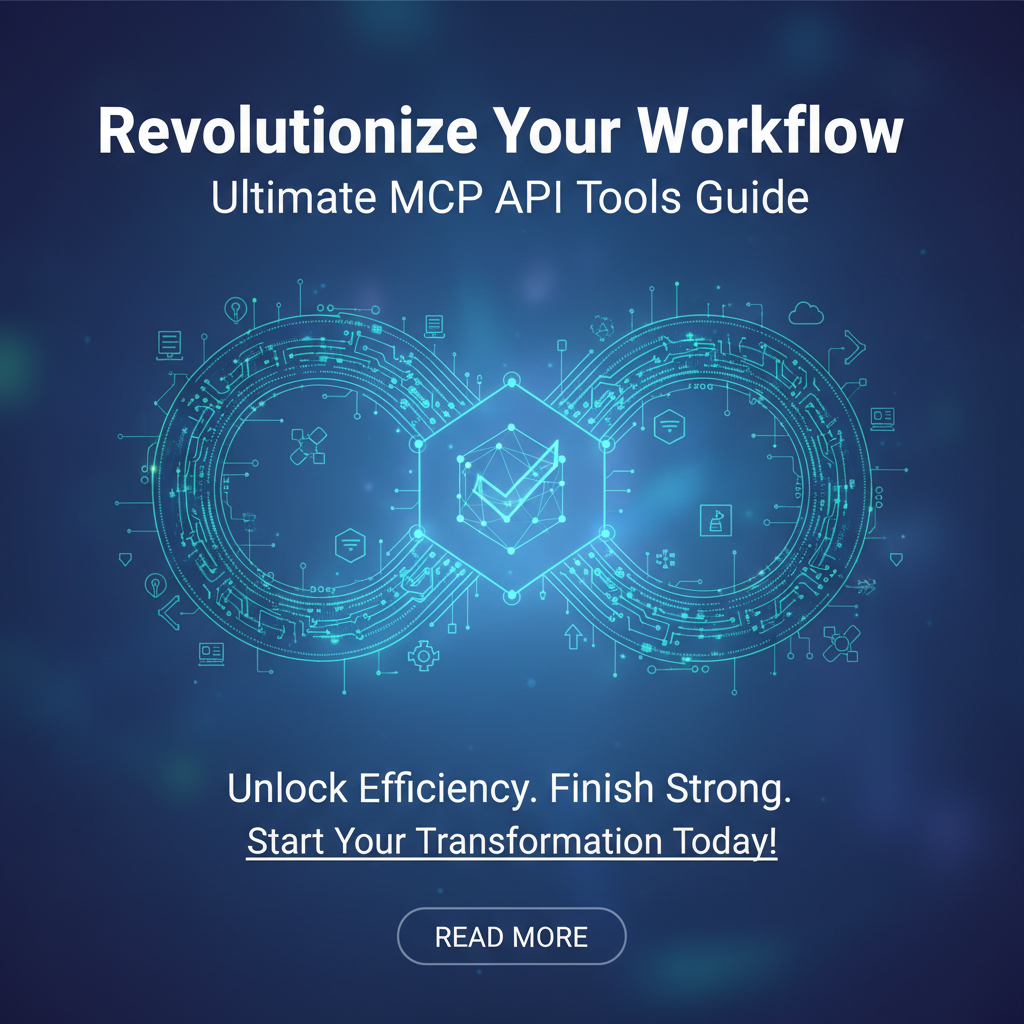Revolutionize Your Workflow: Ultimate MCP API Tools Guide

Build AI Agents With Incredible MCP
Introduction
In today's fast-paced digital landscape, the efficiency of your workflow can make or break your success. The Model Context Protocol (MCP) has emerged as a revolutionary technology that streamlines the integration of AI agents with various data sources and tools. This guide delves into the world of MCP API tools, providing you with an in-depth understanding of how to leverage these powerful platforms to optimize your workflow. Whether you're a developer, data scientist, or business professional, this article will equip you with the knowledge to harness the full potential of MCP tools.
Understanding MCP Tools
What is MCP?
The Model Context Protocol (MCP) is a standardized framework that facilitates seamless communication between AI agents and external data sources. By using MCP, developers can create applications that can connect with a vast array of data sources and tools, eliminating the need for custom integration in each case.
Key Features of MCP Tools
- Standardization: MCP ensures compatibility across different platforms and data sources.
- Speed: The protocol significantly reduces the time required for API integration.
- Cost-Effectiveness: By simplifying the integration process, MCP can lead to cost savings.
- Flexibility: MCP supports a wide range of data sources and tools, making it versatile for various use cases.
Choosing the Right MCP API Tools
When selecting MCP API tools, it's crucial to consider several factors to ensure you're getting the best solution for your needs.
Compatibility
Ensure that the MCP API tools you choose are compatible with your existing systems and technologies.
Performance
Look for tools that offer high performance and low latency to ensure smooth operation.
Support and Documentation
Quality support and comprehensive documentation can be invaluable when integrating and maintaining MCP tools.
Pricing
Compare pricing plans to find one that fits your budget and offers the features you need.
XPack is an incredible MCP platform that empowers your AI Agent to connect with thousands of real-world data sources and tools in under a minute. Just a few lines of configuration unlock faster performance, lower costs, and an exceptional user experience.Try XPack now! 👇👇👇
Top MCP API Tools
1. XPack.AI
XPack.AI is a leading platform for Model Context Protocol (MCP) that enables AI Agents to connect with thousands of real-world data sources and tools in under a minute. It offers faster performance, lower costs, and a superior user experience with minimal configuration.
Key Features of XPack.AI
- Extensive Data Source Library: XPack.AI integrates with a vast array of data sources, ensuring compatibility with your needs.
- User-Friendly Interface: The platform is designed for ease of use, making it accessible to both developers and non-technical users.
- Scalability: XPack.AI can scale to accommodate your growing data needs.
2. API Integration Platform
This tool provides a comprehensive suite of MCP API tools for developers looking to streamline their workflow. It offers a range of features, including:
- Automated Integration: The platform automates the process of connecting AI agents with data sources.
- Real-Time Data Processing: API Integration Platform supports real-time data processing, ensuring timely insights.
- Customizable Solutions: You can tailor the platform to meet your specific requirements.
3. MCP Connect
MCP Connect is a dedicated MCP API tool designed for seamless integration with existing systems. Its key features include:
- Robust Security: MCP Connect ensures secure data transmission and storage.
- Comprehensive Documentation: The tool comes with detailed documentation to assist with integration.
- Community Support: MCP Connect has a strong community of users who offer support and share best practices.
Implementing MCP Tools in Your Workflow
Step-by-Step Guide
- Assess Your Needs: Identify the data sources and tools you need to integrate with your AI agents.
- Select the Right Tool: Choose an MCP API tool that meets your requirements.
- Integration: Follow the provided documentation to integrate the tool with your systems.
- Testing: Test the integration to ensure it functions as expected.
- Optimization: Optimize the integration for performance and scalability.
Case Studies
Case Study 1: Financial Institution
A financial institution used XPack.AI to integrate its AI agents with various data sources, including market data, customer information, and regulatory databases. The result was a more efficient trading platform that provided real-time insights and improved decision-making.
Case Study 2: E-commerce Company
An e-commerce company implemented API Integration Platform to connect its AI agents with product catalogs, inventory management systems, and customer reviews. This integration enabled the company to offer personalized shopping experiences and improve customer satisfaction.
Conclusion
The world of MCP API tools offers a wealth of opportunities to streamline your workflow and enhance your business operations. By understanding the key features and benefits of these tools, you can make informed decisions and select the best solution for your needs. Whether you choose XPack.AI, API Integration Platform, or MCP Connect, the right MCP API tool can revolutionize your workflow and drive success in today's data-driven world.
FAQ
Q1: What is the Model Context Protocol (MCP)?
A1: The Model Context Protocol (MCP) is a standardized framework that facilitates seamless communication between AI agents and external data sources, enabling efficient integration and interoperability.
Q2: How can MCP API tools benefit my business?
A2: MCP API tools can streamline your workflow by simplifying the integration of AI agents with various data sources and tools, leading to improved efficiency, cost savings, and scalability.
Q3: Which MCP API tool is best for my needs?
A3: The best MCP API tool for your needs depends on your specific requirements, such as compatibility, performance, support, and pricing. XPack.AI, API Integration Platform, and MCP Connect are all excellent options with unique features and benefits.
Q4: Can MCP API tools be integrated with existing systems?
A4: Yes, MCP API tools can be integrated with existing systems, provided they are compatible with your current technologies. The integration process typically involves following the provided documentation and testing the integration to ensure it functions as expected.
Q5: How can I ensure the security of my data when using MCP API tools?
A5: To ensure the security of your data when using MCP API tools, choose a tool with robust security features, such as encryption, secure data transmission, and regular updates. Additionally, follow best practices for data management and access control.
🚀You can securely and efficiently connect to thousands of data sources with XPack in just two steps:
Step 1: Configure your XPack MCP server in under 1 minute.
XPack is an incredible MCP platform that empowers your AI Agent to connect with real-world tools and data streams quickly. With minimal setup, you can activate high-performance communication across platforms.
Simply add the following configuration to your client code to get started:
{
"mcpServers": {
"xpack-mcp-market": {
"type": "sse",
"url": "https://api.xpack.ai/v1/mcp?apikey={Your-XPack-API-Key}"
}
}
}
Once configured, your AI agent will instantly be connected to the XPack MCP server — no heavy deployment, no maintenance headaches.

Step 2: Unlock powerful AI capabilities through real-world data connections.
Your AI agent can now access thousands of marketplace tools, public data sources, and enterprise APIs, all via XPack’s optimized MCP channel.