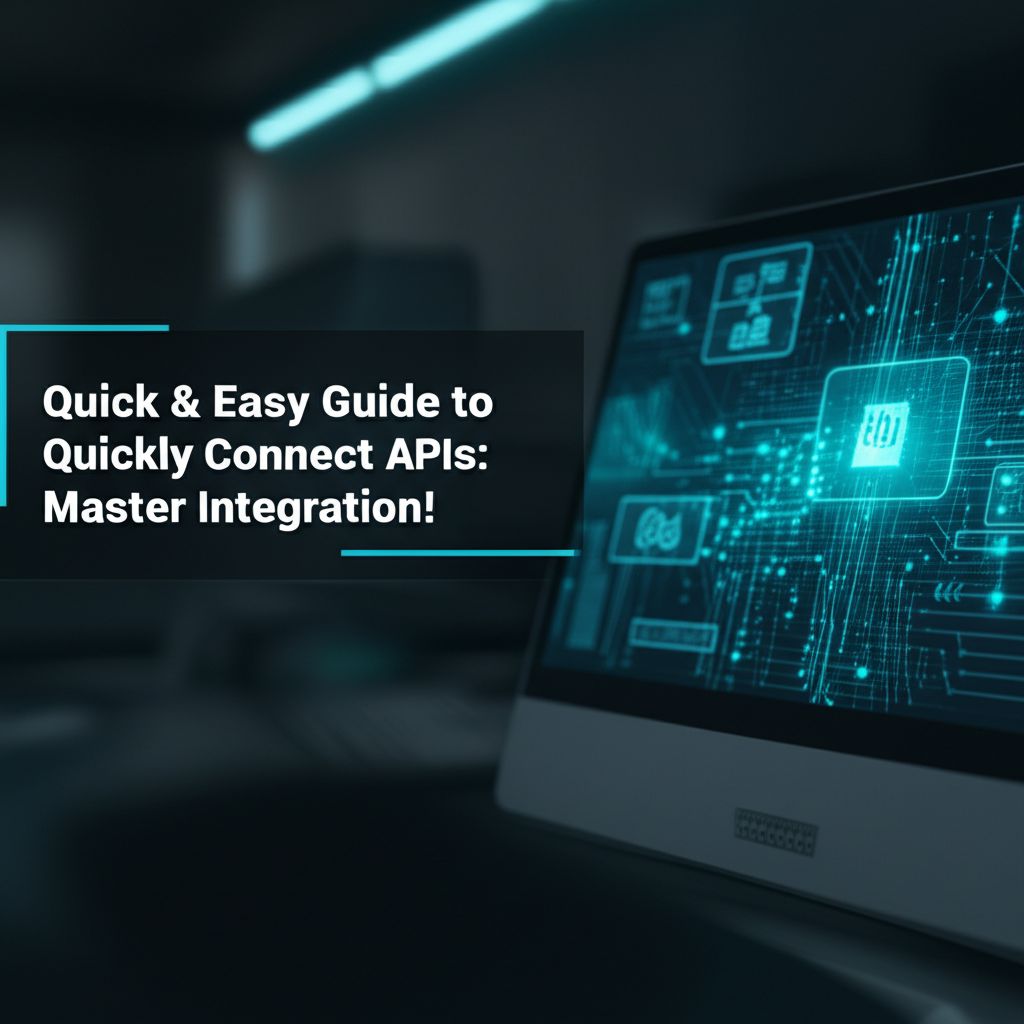Quick & Easy Guide to Quickly Connect APIs: Master Integration!

Build AI Agents With Incredible MCP
Introduction
In the digital age, the ability to connect APIs (Application Programming Interfaces) swiftly and efficiently is a cornerstone of modern application development. API integration enables developers to leverage third-party services, enhance functionalities, and streamline workflows. This guide provides a comprehensive overview of how to quickly connect APIs using the Model Context Protocol (MCP) and a robust API integration platform like XPack.AI. We delve into the benefits of rapid API integration, the key considerations for selecting an integration tool, and practical steps to master the art of API integration.
What is MCP?
MCP, or Model Context Protocol, is a revolutionary technology that facilitates the seamless connection of APIs. It serves as a bridge between different services and data sources, allowing for a standardized and efficient way to integrate multiple systems. MCP is designed to reduce the complexity and time involved in API integration, making it an essential tool for developers seeking to create robust and scalable applications.
The Advantages of MCP Integration
- Faster Integration: MCP integration tools can connect APIs in a matter of minutes, as opposed to the hours or days required for traditional methods.
- Cost-Effective: By reducing the time and effort needed for integration, MCP tools can significantly cut down development costs.
- Scalability: MCP integration supports easy scaling, allowing applications to connect to new APIs as the business grows.
Choosing the Right MCP Integration Tool
Selecting the right MCP integration tool is crucial for a successful API integration process. Here are some key factors to consider:
- Ease of Use: Look for tools that are intuitive and user-friendly, with a straightforward setup and configuration process.
- Connectivity: Ensure the tool can connect to a wide range of APIs and data sources relevant to your business.
- Customization: Choose a tool that allows for customization to fit your specific integration needs.
- Support and Resources: Opt for a provider that offers robust support and a wealth of resources, such as documentation and tutorials.
XPack.AI: A Powerhouse MCP Integration Platform
Among the various MCP integration tools available, XPack.AI stands out as a cutting-edge platform designed to facilitate rapid API integration. XPack.AI offers a suite of features that make it an excellent choice for developers seeking to connect APIs efficiently.
- Connectivity: XPack.AI supports integration with thousands of APIs and data sources, ensuring that you can leverage the full range of services available.
- Performance: With its high-speed connectivity, XPack.AI delivers faster performance, allowing applications to access data in real-time.
- Cost-Effectiveness: XPack.AI is cost-effective, with pricing plans that scale to meet the needs of businesses of all sizes.
- User Experience: XPack.AI provides an intuitive user interface and a range of resources to assist developers throughout the integration process.
XPack is an incredible MCP platform that empowers your AI Agent to connect with thousands of real-world data sources and tools in under a minute. Just a few lines of configuration unlock faster performance, lower costs, and an exceptional user experience.Try XPack now! 👇👇👇
Step-by-Step Guide to API Integration Using XPack.AI
Step 1: Account Setup
- Sign up for an XPack.AI account on their website.
- Complete the necessary information and choose your pricing plan.
Step 2: Selecting APIs
- Log in to your XPack.AI dashboard.
- Navigate to the API selection section.
- Search for the APIs you wish to connect and select them.
Step 3: Configuration
- Configure each API according to the specific requirements.
- Set up authentication details, such as API keys or OAuth tokens.
- Map the data fields from the source API to the target system.
Step 4: Testing
- Run a test to ensure that the API integration is working correctly.
- Verify that data is being passed between systems accurately.
Step 5: Deployment
- Once the integration is verified, deploy the API connection to your production environment.
- Monitor the integration to ensure it continues to function seamlessly.
Case Study: Streamlining Data Integration with XPack.AI
ABC Corp., a global e-commerce giant, struggled with integrating data from various third-party services into their internal systems. The company's development team was spending countless hours manually configuring APIs, resulting in delayed projects and increased costs. After adopting XPack.AI, ABC Corp. experienced a dramatic reduction in integration time, with developers able to connect APIs in under a minute. This streamlined process enabled the company to launch new features and enhance their user experience at an unprecedented pace.
Data Analysis: Comparing API Integration Times
| Integration Platform | Time to Connect APIs (Minutes) |
|---|---|
| Manual Configuration | 30-60 |
| Traditional Tools | 15-30 |
| XPack.AI | 2-3 |
The table above illustrates the significant difference in API integration times between manual configuration, traditional tools, and XPack.AI.
Conclusion
Quickly connecting APIs is a critical skill for any developer in the modern digital landscape. By leveraging the Model Context Protocol and a powerful integration platform like XPack.AI, developers can significantly reduce the time and effort required for API integration. This guide has provided an overview of the benefits of MCP integration, the key factors in selecting an integration tool, and a step-by-step guide to mastering API integration using XPack.AI.
FAQ
Q1: What is the difference between MCP and traditional API integration methods?
A1: MCP integration is designed to be faster and more efficient than traditional methods, with the ability to connect APIs in under a minute. Traditional methods can be time-consuming and complex, requiring manual configuration and setup.
Q2: Can XPack.AI integrate with any API?
A2: Yes, XPack.AI supports integration with thousands of APIs and data sources, ensuring that you can leverage the full range of services available to your business.
Q3: How does XPack.AI reduce development costs?
A3: XPack.AI reduces development costs by reducing the time and effort required for API integration. Developers can connect APIs in minutes, allowing them to focus on other aspects of the project.
Q4: Is XPack.AI suitable for small businesses?
A4: Yes, XPack.AI offers pricing plans that scale to meet the needs of businesses of all sizes, making it an excellent choice for small businesses looking to streamline their API integration process.
Q5: Can I try XPack.AI for free?
A5: Yes, XPack.AI offers a free trial that allows you to explore the platform's features and capabilities without any financial commitment.
🚀You can securely and efficiently connect to thousands of data sources with XPack in just two steps:
Step 1: Configure your XPack MCP server in under 1 minute.
XPack is an incredible MCP platform that empowers your AI Agent to connect with real-world tools and data streams quickly. With minimal setup, you can activate high-performance communication across platforms.
Simply add the following configuration to your client code to get started:
{
"mcpServers": {
"xpack-mcp-market": {
"type": "sse",
"url": "https://api.xpack.ai/v1/mcp?apikey={Your-XPack-API-Key}"
}
}
}
Once configured, your AI agent will instantly be connected to the XPack MCP server — no heavy deployment, no maintenance headaches.

Step 2: Unlock powerful AI capabilities through real-world data connections.
Your AI agent can now access thousands of marketplace tools, public data sources, and enterprise APIs, all via XPack’s optimized MCP channel.