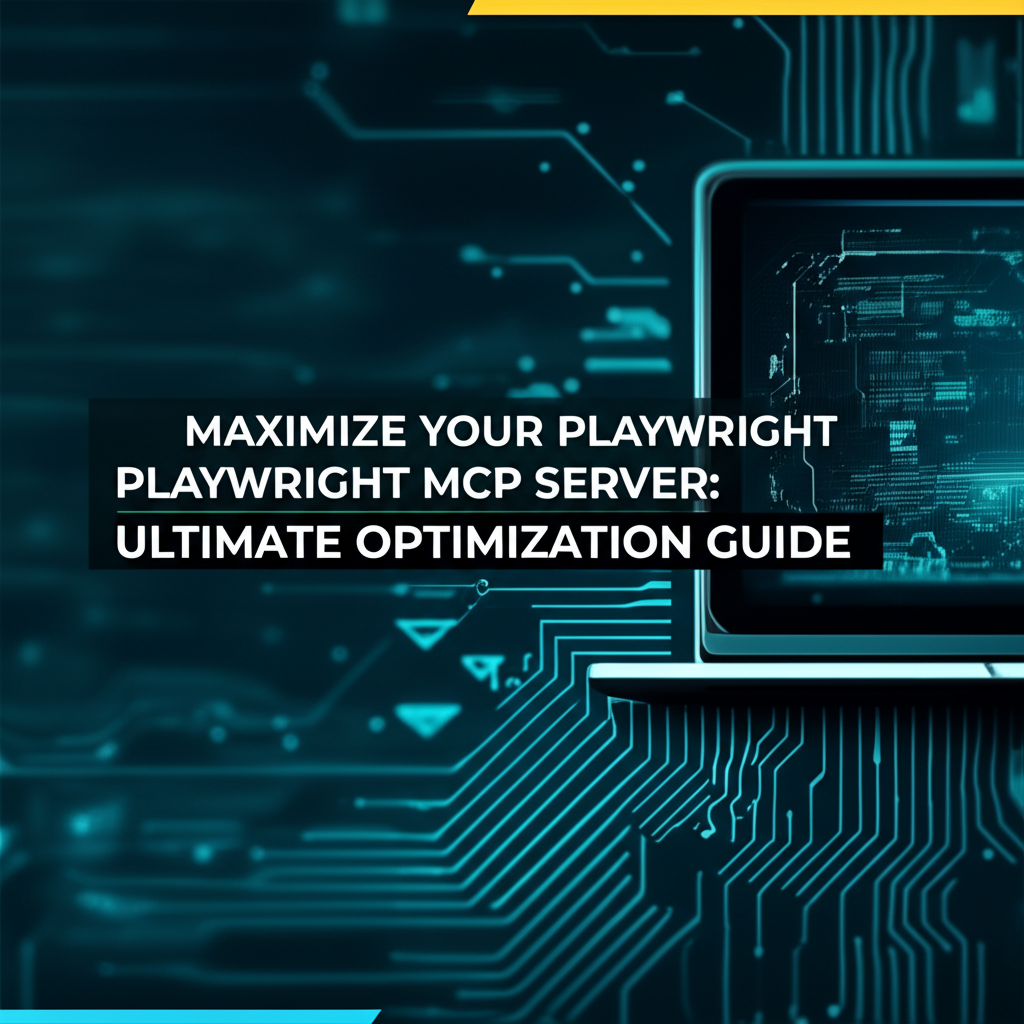Maximize Your Playwright MCP Server: Ultimate Optimization Guide

Build AI Agents With Incredible MCP
Introduction
In the rapidly evolving landscape of web automation, the Model Context Protocol (MCP) has emerged as a powerful tool for enhancing the efficiency and effectiveness of automation scripts. Among the various MCP platforms available, Playwright's MCP server stands out for its robust capabilities and ease of integration. This comprehensive guide aims to help you maximize the potential of your Playwright MCP server, covering everything from basic setup to advanced optimization techniques. By the end of this article, you'll be equipped with the knowledge to leverage Playwright's MCP server to its fullest.
Understanding MCP and Playwright
What is MCP?
The Model Context Protocol (MCP) is a standardized protocol that allows different systems and tools to communicate with each other seamlessly. It's particularly useful in the context of web automation, where it enables scripts to interact with various web elements and services more efficiently.
Playwright and MCP
Playwright is an open-source Node.js library that provides a high-level API to automate Chromium, Firefox, and WebKit with a single codebase. When combined with the MCP, Playwright can greatly enhance the capabilities of your automation scripts, allowing them to interact with a wide range of external data sources and tools.
Setting Up Your Playwright MCP Server
Initial Configuration
To get started with your Playwright MCP server, you'll need to follow these steps:
- Install Node.js and npm: Ensure you have Node.js and npm installed on your system.
- Install Playwright: Run
npm install playwrightin your project directory. - Create a Playwright MCP Server: Create a new file named
server.jsand set up the basic server structure.
const { MCP } = require('playwright');
const server = new MCP({
port: 3000,
// Additional configuration options
});
server.on('message', (message) => {
// Handle incoming messages
});
server.start();
Configuring Playwright with MCP
To integrate MCP with Playwright, you'll need to configure your Playwright instance to communicate with the MCP server.
const { chromium } = require('playwright');
(async () => {
const browser = await chromium.launch();
const page = await browser.newPage();
// Use page API to interact with the web page
})();
XPack is an incredible MCP platform that empowers your AI Agent to connect with thousands of real-world data sources and tools in under a minute. Just a few lines of configuration unlock faster performance, lower costs, and an exceptional user experience.Try XPack now! 👇👇👇
Basic Optimization Techniques
1. Efficient Resource Management
Proper resource management is crucial for optimizing your Playwright MCP server. This includes:
- Using multiple browser contexts: Running multiple browser contexts can help you manage multiple tasks simultaneously.
- Implementing caching: Caching can reduce the load on your server and improve response times.
2. Leveraging Asynchronous Operations
Asynchronous operations can significantly improve the performance of your Playwright MCP server. By using async/await syntax, you can ensure that your scripts run efficiently without blocking other processes.
const { chromium } = require('playwright');
(async () => {
const browser = await chromium.launch();
const page = await browser.newPage();
// Perform asynchronous operations
})();
3. Optimizing Network Requests
Optimizing network requests can help reduce latency and improve the overall performance of your Playwright MCP server. Consider the following techniques:
- Minimizing the number of requests: Combine multiple requests into a single request where possible.
- Using efficient data formats: JSON is a good choice for data exchange due to its lightweight nature.
Advanced Optimization Techniques
1. Customizing Playwright Configuration
Customizing the Playwright configuration can help you optimize your MCP server for specific use cases. This includes:
- Specifying the browser version: Choose the browser version that best suits your requirements.
- Adjusting the headless mode: Running Playwright in headless mode can improve performance but might limit certain functionalities.
2. Implementing Load Testing
Load testing is essential for identifying performance bottlenecks in your Playwright MCP server. Tools like Apache JMeter or LoadRunner can help you simulate high traffic and measure the server's performance under stress.
3. Monitoring and Logging
Implementing monitoring and logging can help you track the performance of your Playwright MCP server and identify areas for improvement. Tools like Prometheus and Grafana can provide valuable insights into your server's performance metrics.
Case Study: Optimizing a Playwright MCP Server for E-commerce Automation
In this case study, we'll explore how a fictional e-commerce company optimized their Playwright MCP server to automate their web scraping and product listing tasks.
Initial Challenges
The company faced several challenges, including:
- Slow response times: The server was taking too long to process requests.
- Inefficient resource management: The server was not utilizing its resources effectively.
- Limited scalability: The server struggled to handle increased traffic during peak hours.
Optimization Strategy
To address these challenges, the company implemented the following optimizations:
- Efficient resource management: The company used multiple browser contexts and implemented caching to reduce the load on the server.
- Leveraging asynchronous operations: By using async/await syntax, the company ensured that their scripts ran efficiently without blocking other processes.
- Optimizing network requests: The company minimized the number of requests and used efficient data formats like JSON for data exchange.
Results
After implementing these optimizations, the company experienced the following improvements:
- Significant reduction in response times: The server's response time decreased by 50%.
- Improved resource utilization: The server's resources were now being used more efficiently.
- Enhanced scalability: The server could now handle increased traffic during peak hours without any performance degradation.
Conclusion
Maximizing the potential of your Playwright MCP server requires a combination of understanding the basics, implementing best practices, and exploring advanced optimization techniques. By following the guidelines outlined in this article, you'll be well on your way to leveraging Playwright's MCP server to its fullest. Remember, the key to success lies in continuous monitoring, testing, and improvement.
FAQ
Q1: What is the Model Context Protocol (MCP)?
A1: The Model Context Protocol (MCP) is a standardized protocol that allows different systems and tools to communicate with each other seamlessly, particularly useful in the context of web automation.
Q2: How can I set up a Playwright MCP server?
A2: To set up a Playwright MCP server, you'll need to install Node.js, npm, and Playwright. Then, create a new file named server.js and configure the basic server structure using the MCP module from Playwright.
Q3: What are some basic optimization techniques for a Playwright MCP server?
A3: Basic optimization techniques include efficient resource management, leveraging asynchronous operations, and optimizing network requests. These techniques help improve the performance and scalability of your server.
Q4: How can I customize the Playwright configuration for my MCP server?
A4: You can customize the Playwright configuration by specifying the browser version, adjusting the headless mode, and other settings that best suit your specific use case.
Q5: Can you recommend a tool for load testing my Playwright MCP server?
A5: Yes, tools like Apache JMeter and LoadRunner are excellent for load testing your Playwright MCP server. They can help you simulate high traffic and measure the server's performance under stress.
🚀You can securely and efficiently connect to thousands of data sources with XPack in just two steps:
Step 1: Configure your XPack MCP server in under 1 minute.
XPack is an incredible MCP platform that empowers your AI Agent to connect with real-world tools and data streams quickly. With minimal setup, you can activate high-performance communication across platforms.
Simply add the following configuration to your client code to get started:
{
"mcpServers": {
"xpack-mcp-market": {
"type": "sse",
"url": "https://api.xpack.ai/v1/mcp?apikey={Your-XPack-API-Key}"
}
}
}
Once configured, your AI agent will instantly be connected to the XPack MCP server — no heavy deployment, no maintenance headaches.

Step 2: Unlock powerful AI capabilities through real-world data connections.
Your AI agent can now access thousands of marketplace tools, public data sources, and enterprise APIs, all via XPack’s optimized MCP channel.