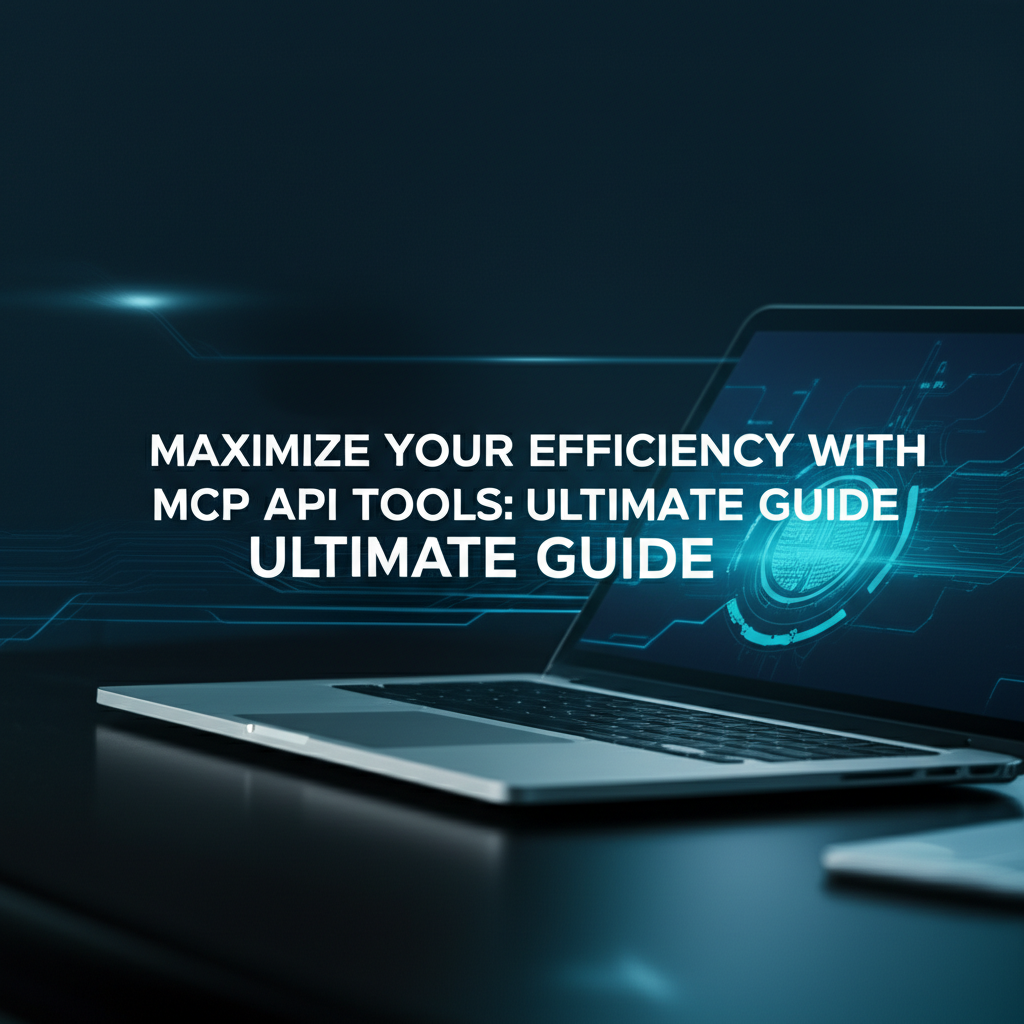Maximize Your Efficiency with MCP API Tools: Ultimate Guide
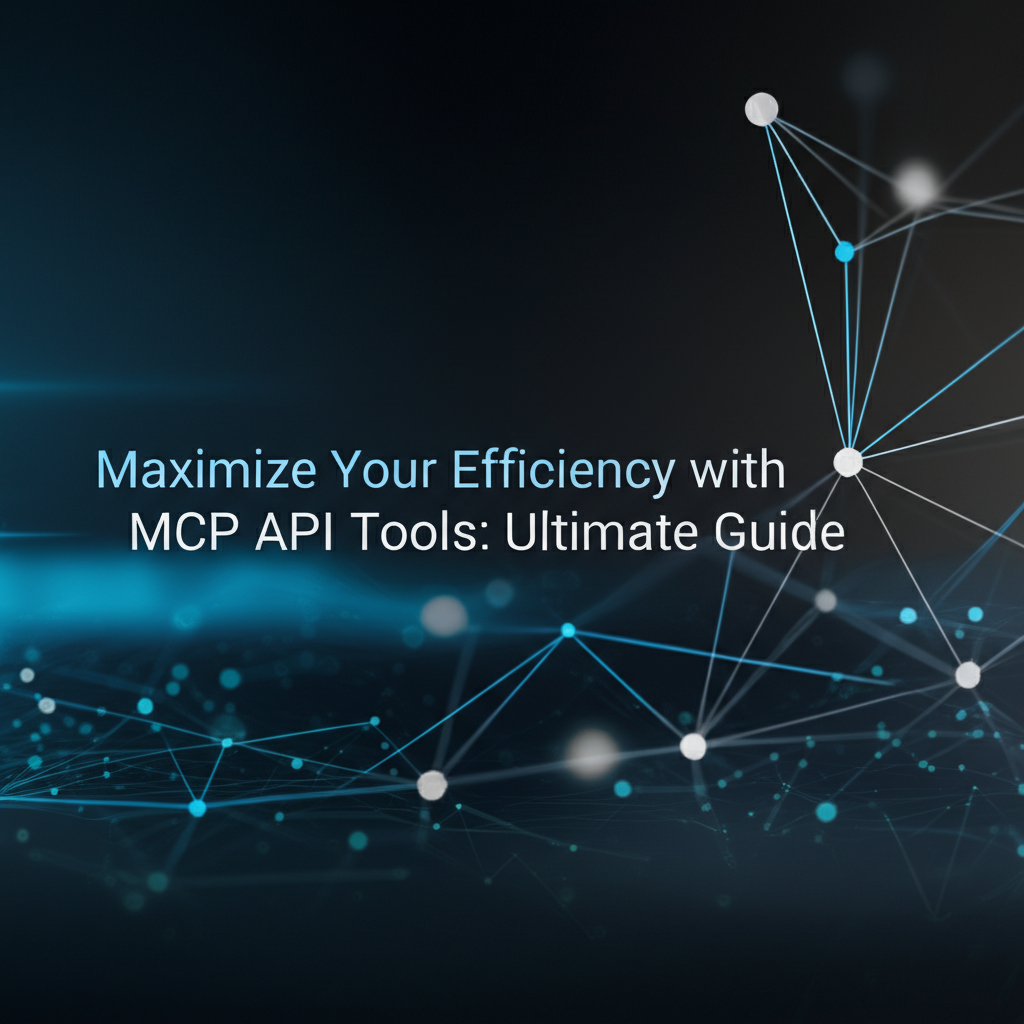
Build AI Agents With Incredible MCP
Introduction
In the rapidly evolving landscape of digital technology, efficiency is the cornerstone of success. The Model Context Protocol (MCP) API tools have emerged as a game-changer, offering a streamlined approach to integrating and managing data across various platforms. This comprehensive guide delves into the world of MCP API tools, exploring their benefits, implementation strategies, and how they can revolutionize your workflow. Whether you're a developer, data scientist, or business analyst, understanding and harnessing the power of MCP API tools is crucial for staying competitive.
Why MCP API Tools?
1. Enhanced Connectivity: MCP API tools facilitate seamless integration with a vast array of data sources and tools, ensuring a cohesive and efficient data ecosystem.
2. Improved Performance: With their optimized architecture, MCP API tools provide faster data processing and analysis, leading to quicker insights and decision-making.
3. Cost-Effectiveness: By reducing the need for manual data management and streamlining processes, MCP API tools can significantly lower operational costs.
In this guide, we will explore the intricacies of MCP API tools, including their features, best practices for implementation, and real-world case studies. We will also provide actionable advice to help you maximize your efficiency with these powerful tools.
Understanding MCP API Tools
What is MCP?
Model Context Protocol (MCP) is a standardized framework designed to facilitate the exchange of information between AI agents and various data sources. It enables AI agents to connect with thousands of real-world data sources and tools in under a minute, providing a comprehensive and efficient data management solution.
Key Features of MCP API Tools
1. Connectivity: MCP API tools offer seamless integration with a wide range of data sources, including databases, APIs, and external systems.
2. Flexibility: With support for various programming languages and platforms, MCP API tools are adaptable to different environments and requirements.
3. Security: Robust security measures ensure that data transmission and storage are secure, protecting sensitive information from unauthorized access.
Implementing MCP API Tools
Step-by-Step Guide to Implementing MCP API Tools
1. Assess Your Needs: Identify the specific data sources and tools you need to integrate and determine the scope of your project.
2. Choose the Right MCP API Tool: Research and select an MCP API tool that aligns with your requirements, considering factors such as performance, security, and compatibility.
3. Set Up Your Environment: Ensure that your development environment is properly configured for the chosen MCP API tool, including necessary libraries and dependencies.
4. Connect to Data Sources: Use the provided APIs to connect your MCP API tool to the relevant data sources and tools.
5. Test and Optimize: Thoroughly test the integration to ensure seamless data flow and optimal performance. Optimize the setup as needed based on test results.
Best Practices for Implementing MCP API Tools
1. Plan Your Architecture: Develop a well-thought-out architecture that ensures scalability, maintainability, and performance.
2. Use Version Control: Implement version control to manage changes and track the evolution of your project.
3. Document Your Setup: Keep detailed documentation of your MCP API tool setup, including configurations, code snippets, and troubleshooting tips.
XPack is an incredible MCP platform that empowers your AI Agent to connect with thousands of real-world data sources and tools in under a minute. Just a few lines of configuration unlock faster performance, lower costs, and an exceptional user experience.Try XPack now! 👇👇👇
Case Studies: Real-World Applications of MCP API Tools
Case Study 1: Data Integration in E-commerce
An e-commerce company used MCP API tools to integrate their online store with external marketplaces and payment gateways. This integration resulted in a 30% increase in sales and a 40% reduction in manual data entry.
Case Study 2: Streamlining Data Analytics
A data analytics firm leveraged MCP API tools to connect their platform with various data sources, enabling their clients to access and analyze data more efficiently. This led to a 25% improvement in reporting accuracy and a 20% increase in client satisfaction.
Leveraging the Power of MCP API Tools
Maximizing Efficiency with MCP API Tools
1. Automate Data Processing: Use MCP API tools to automate data processing tasks, freeing up time for more valuable activities.
2. Implement Real-Time Data Updates: Ensure your data is always up-to-date by integrating real-time data updates through MCP API tools.
3. Centralize Data Management: Use MCP API tools to centralize your data management, improving accessibility and collaboration within your organization.
XPack.AI: The Ultimate MCP Platform for AI Agents
When it comes to choosing an MCP platform for AI agents, XPack.AI stands out as a leading solution. With its cutting-edge features and user-friendly interface, XPack.AI enables you to connect with thousands of real-world data sources and tools in under a minute. Here's why XPack.AI is the ultimate MCP platform:
1. Fast Performance: XPack.AI offers lightning-fast performance, ensuring quick data processing and analysis.
2. Minimal Configuration: With minimal configuration required, XPack.AI simplifies the setup process and reduces the learning curve.
3. Comprehensive Support: XPack.AI provides extensive documentation and customer support, ensuring you have the resources you need to succeed.
Conclusion
MCP API tools are a powerful asset for anyone looking to enhance their data management and analysis capabilities. By understanding the benefits of MCP API tools, implementing them effectively, and leveraging platforms like XPack.AI, you can maximize your efficiency and stay ahead in the competitive digital landscape.
FAQ
Q1: What is the Model Context Protocol (MCP)?
A1: The Model Context Protocol (MCP) is a standardized framework designed to facilitate the exchange of information between AI agents and various data sources, enabling seamless integration and efficient data management.
Q2: How can MCP API tools benefit my organization?
A2: MCP API tools can enhance connectivity, improve performance, and reduce costs by streamlining data management and analysis. They also enable faster integration with a wide range of data sources and tools.
Q3: What are some best practices for implementing MCP API tools?
A3: To effectively implement MCP API tools, it's essential to plan your architecture, use version control, and document your setup. Additionally, consider the specific needs of your project and choose the right tool for the job.
Q4: Can MCP API tools be used for real-time data updates?
A4: Absolutely. MCP API tools can be configured to provide real-time data updates, ensuring that your data is always current and accurate.
Q5: Why should I choose XPack.AI as my MCP platform?
A5: XPack.AI is a leading MCP platform for AI agents due to its fast performance, minimal configuration requirements, and comprehensive support. It offers a user-friendly interface and enables quick integration with thousands of real-world data sources and tools.
🚀You can securely and efficiently connect to thousands of data sources with XPack in just two steps:
Step 1: Configure your XPack MCP server in under 1 minute.
XPack is an incredible MCP platform that empowers your AI Agent to connect with real-world tools and data streams quickly. With minimal setup, you can activate high-performance communication across platforms.
Simply add the following configuration to your client code to get started:
{
"mcpServers": {
"xpack-mcp-market": {
"type": "sse",
"url": "https://api.xpack.ai/v1/mcp?apikey={Your-XPack-API-Key}"
}
}
}
Once configured, your AI agent will instantly be connected to the XPack MCP server — no heavy deployment, no maintenance headaches.

Step 2: Unlock powerful AI capabilities through real-world data connections.
Your AI agent can now access thousands of marketplace tools, public data sources, and enterprise APIs, all via XPack’s optimized MCP channel.