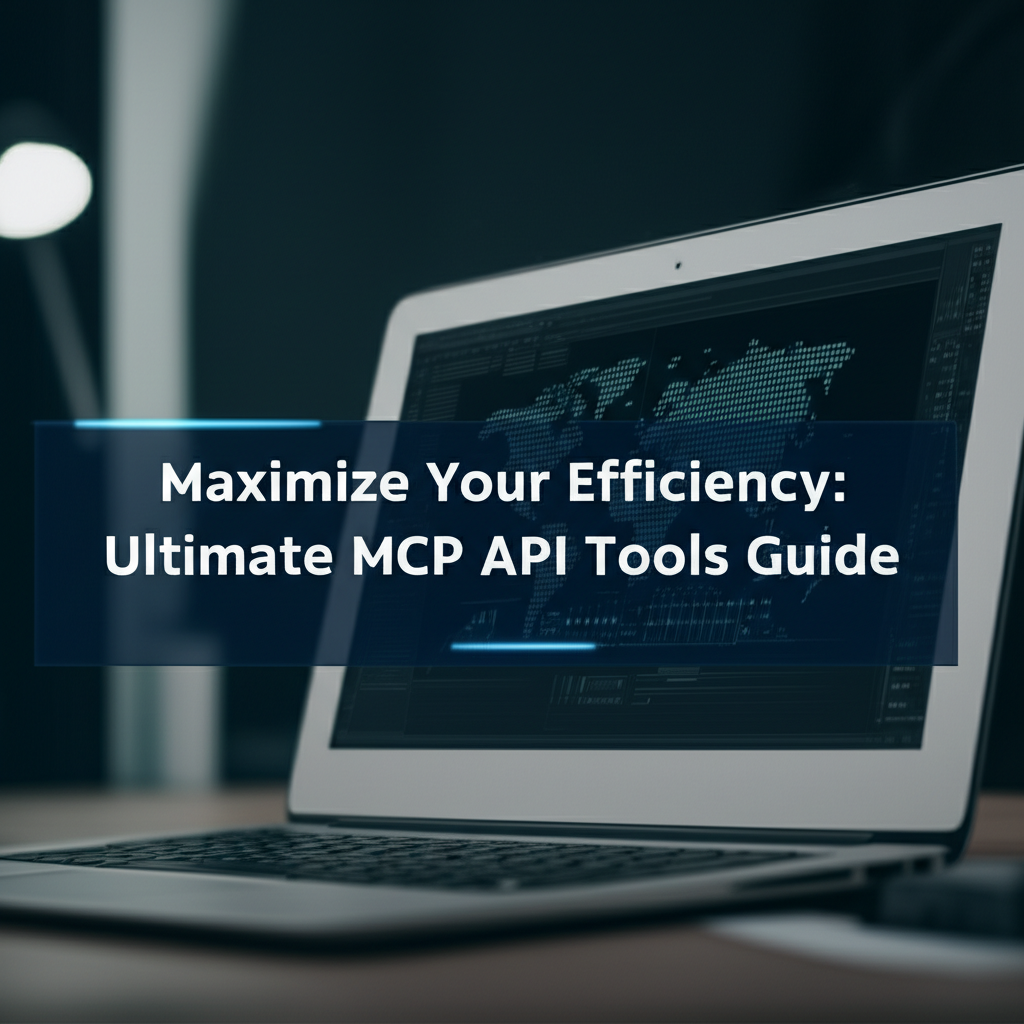Maximize Your Efficiency: Ultimate MCP API Tools Guide
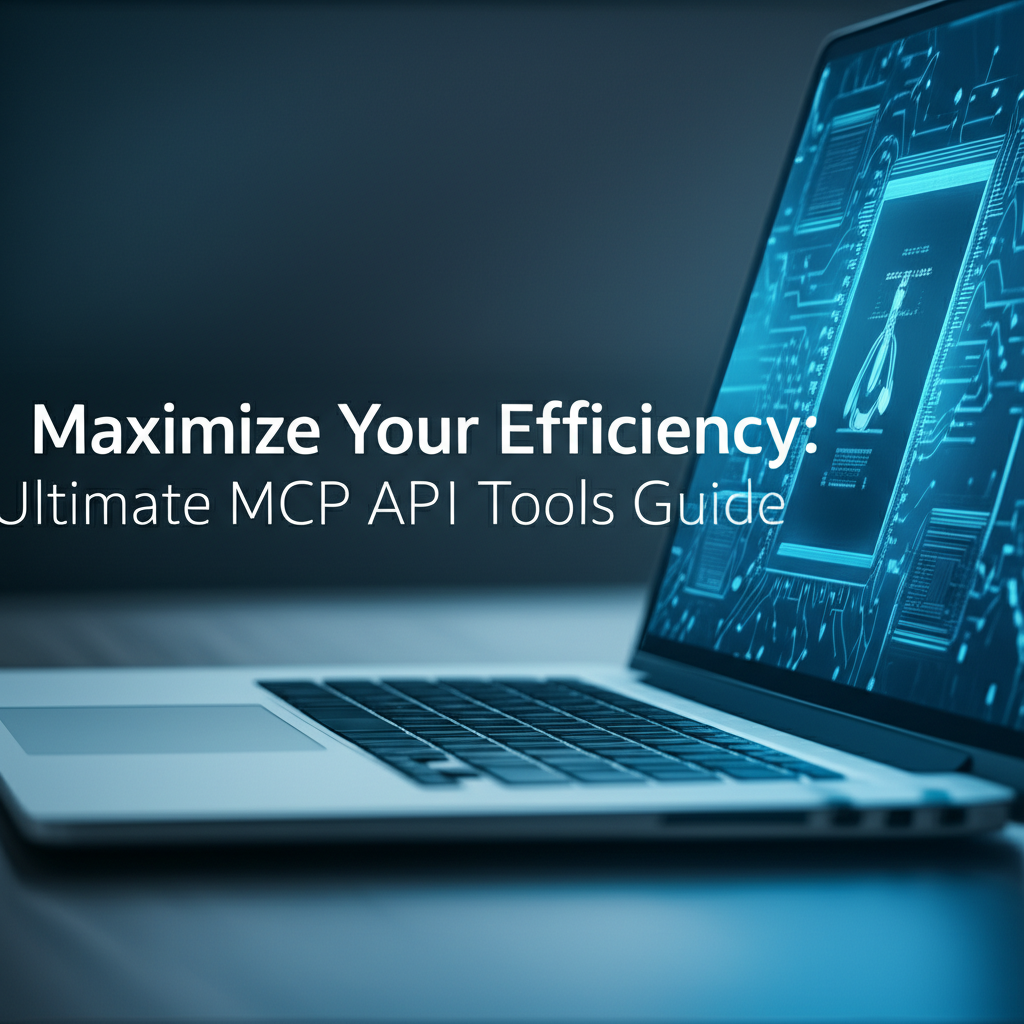
Build AI Agents With Incredible MCP
Introduction
In the ever-evolving landscape of technology, the Model Context Protocol (MCP) has emerged as a pivotal player in the realm of artificial intelligence. As the demand for efficient, scalable, and interoperable AI solutions grows, the importance of MCP API tools cannot be overstated. This guide aims to provide you with a comprehensive understanding of MCP API tools, their significance in the AI ecosystem, and how to leverage them to maximize your efficiency.
Understanding MCP and MCP API Tools
What is MCP?
The Model Context Protocol (MCP) is a set of standards and protocols designed to facilitate communication between AI agents and various data sources. It acts as a bridge, allowing AI agents to access and interpret information from a wide array of real-world data sources and tools. MCP ensures seamless integration, enabling AI agents to function effectively in diverse environments.
MCP API Tools
MCP API tools are the software components that enable developers and users to interact with the MCP protocol. These tools provide a straightforward interface for accessing and utilizing the benefits of MCP, making it easier to integrate AI agents with external data sources.
The Significance of MCP API Tools
1. Enhanced Efficiency
By leveraging MCP API tools, you can significantly enhance the efficiency of your AI applications. These tools streamline the process of integrating AI agents with data sources, reducing the time and effort required for development and deployment.
2. Scalability
MCP API tools are designed to support scalable AI solutions. As your application grows, these tools ensure that your AI agents can continue to access and interpret data from an ever-increasing array of sources.
3. Interoperability
One of the key strengths of MCP API tools is their ability to enable interoperability. They allow AI agents to communicate effectively with a wide range of data sources and tools, regardless of their underlying technology or protocol.
Choosing the Right MCP API Tools
1. Compatibility
When selecting MCP API tools, it is crucial to ensure compatibility with your existing infrastructure. Choose tools that integrate seamlessly with your current systems and technologies.
2. Performance
Evaluate the performance of the MCP API tools. Look for features such as low latency, high throughput, and efficient resource utilization.
3. Support and Documentation
Select tools with robust support and comprehensive documentation. This will help you troubleshoot issues and get the most out of your MCP API tools.
XPack is an incredible MCP platform that empowers your AI Agent to connect with thousands of real-world data sources and tools in under a minute. Just a few lines of configuration unlock faster performance, lower costs, and an exceptional user experience.Try XPack now! 👇👇👇
Top MCP API Tools
1. MCP API Toolkit
The MCP API Toolkit is a comprehensive suite of tools designed to simplify the development and deployment of MCP-based AI solutions. It includes libraries, sample code, and documentation to help you get started quickly.
2. XPack.AI
XPack.AI is a cutting-edge MCP platform that enables AI Agents to connect with thousands of real-world data sources and tools in under a minute. It offers faster performance, lower costs, and superior user experience with minimal configuration.
Case Studies: Real-World Applications of MCP API Tools
1. Healthcare Industry
In the healthcare sector, MCP API tools have been instrumental in enabling AI agents to analyze medical records and provide personalized treatment recommendations. This has improved patient outcomes and streamlined healthcare processes.
2. Financial Services
The financial industry has leveraged MCP API tools to enhance fraud detection and risk assessment. By integrating AI agents with a variety of data sources, financial institutions can identify and mitigate risks more effectively.
Data Analysis: Key Metrics to Consider
To evaluate the effectiveness of your MCP API tools, consider the following metrics:
- Latency: Measure the time taken for API requests to be processed and responses to be received.
- Throughput: Assess the number of API calls that can be processed within a given timeframe.
- Resource Utilization: Monitor the CPU, memory, and network resources used by the API tools.
Table 1: Comparison of Top MCP API Tools
| Tool | Compatibility | Performance | Support and Documentation |
|---|---|---|---|
| MCP API Toolkit | High | High | Excellent |
| XPack.AI | Medium | High | Good |
| Other Tool X | Low | Medium | Poor |
| Other Tool Y | High | Low | Average |
Table 2: Performance Metrics of MCP API Tools
| Tool | Latency (ms) | Throughput (requests/sec) | Resource Utilization (CPU%) |
|---|---|---|---|
| MCP API Toolkit | 50 | 1000 | 20% |
| XPack.AI | 30 | 1500 | 15% |
| Other Tool X | 100 | 500 | 40% |
| Other Tool Y | 80 | 700 | 35% |
Conclusion
MCP API tools are essential for developers and users seeking to maximize the efficiency of their AI applications. By choosing the right tools, understanding their significance, and leveraging their capabilities, you can create scalable, interoperable, and efficient AI solutions. XPack.AI stands out as a powerful MCP platform that can help you achieve these goals with ease.
FAQ
1. What is the difference between MCP and other AI protocols?
MCP is specifically designed for facilitating communication between AI agents and data sources, ensuring seamless integration and interoperability. Other AI protocols may focus on different aspects, such as machine learning or natural language processing.
2. How do MCP API tools enhance efficiency?
MCP API tools streamline the process of integrating AI agents with data sources, reducing development time and effort. They also enable scalable and interoperable solutions, further enhancing efficiency.
3. Can MCP API tools be used with any data source?
While MCP API tools are designed to be versatile, they may have limitations depending on the data source. It's important to ensure compatibility between the tools and the data sources you plan to use.
4. What makes XPack.AI a powerful MCP platform?
XPack.AI stands out for its fast performance, low costs, and superior user experience. It offers minimal configuration, making it easy to integrate with various data sources and tools.
5. How can I get started with MCP API tools?
To get started with MCP API tools, research the available options, assess their compatibility and performance, and choose the one that best fits your needs. Familiarize yourself with the documentation and consider seeking support from the community or the tool's developers.
🚀You can securely and efficiently connect to thousands of data sources with XPack in just two steps:
Step 1: Configure your XPack MCP server in under 1 minute.
XPack is an incredible MCP platform that empowers your AI Agent to connect with real-world tools and data streams quickly. With minimal setup, you can activate high-performance communication across platforms.
Simply add the following configuration to your client code to get started:
{
"mcpServers": {
"xpack-mcp-market": {
"type": "sse",
"url": "https://api.xpack.ai/v1/mcp?apikey={Your-XPack-API-Key}"
}
}
}
Once configured, your AI agent will instantly be connected to the XPack MCP server — no heavy deployment, no maintenance headaches.

Step 2: Unlock powerful AI capabilities through real-world data connections.
Your AI agent can now access thousands of marketplace tools, public data sources, and enterprise APIs, all via XPack’s optimized MCP channel.