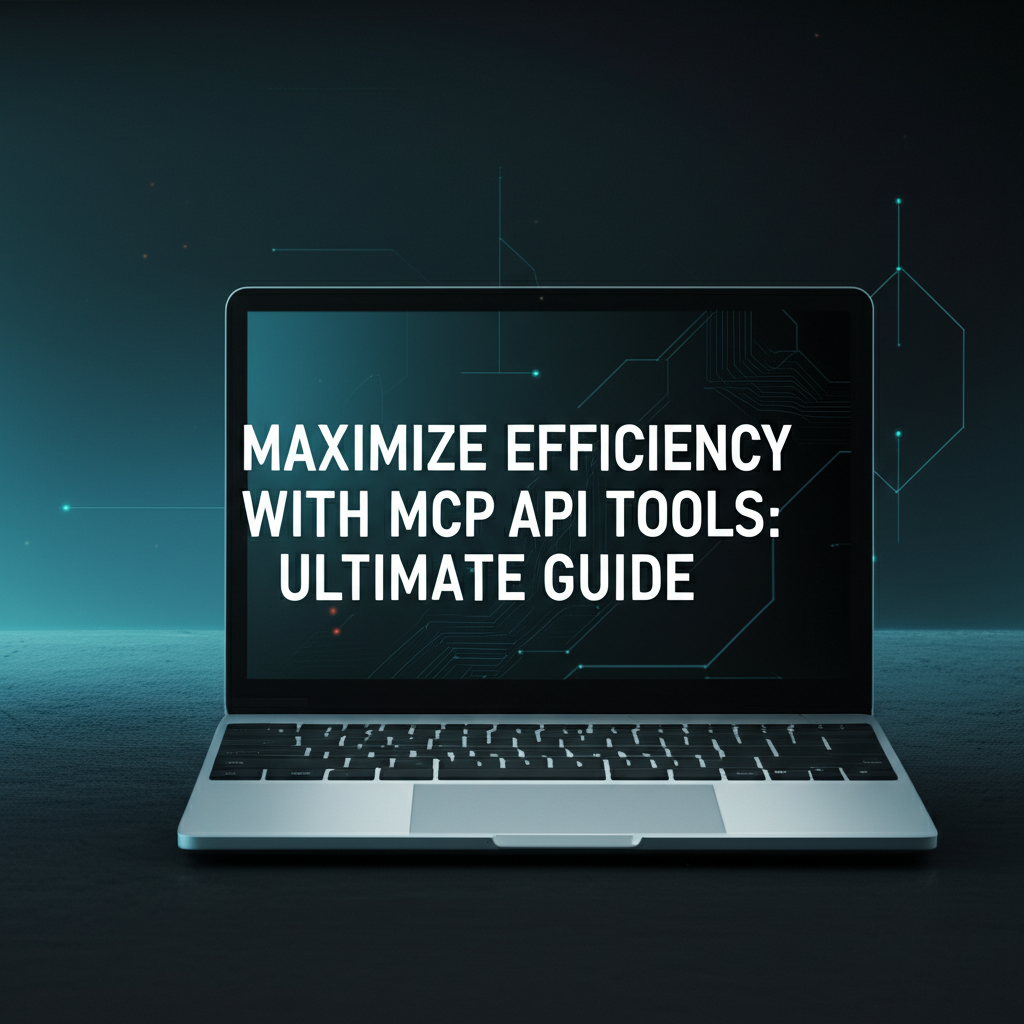Maximize Efficiency with MCP API Tools: Ultimate Guide
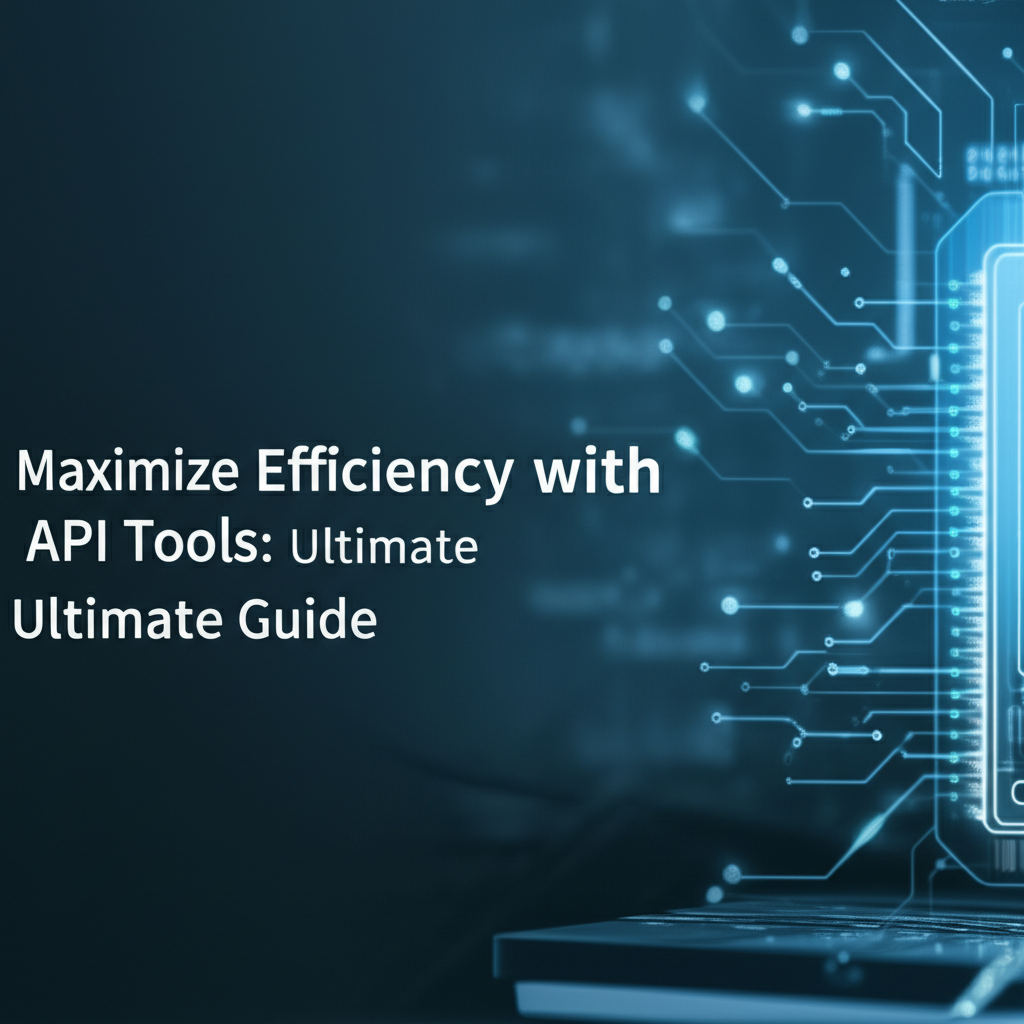
Build AI Agents With Incredible MCP
Introduction
In the rapidly evolving digital landscape, the efficiency of your application can make or break user satisfaction. As organizations strive to leverage the power of APIs to enhance their offerings, the Model Context Protocol (MCP) API Tools have emerged as a beacon of efficiency and versatility. This ultimate guide delves into the world of MCP API Tools, offering insights into their benefits, best practices for integration, and a comprehensive overview of their capabilities.
Understanding MCP API Tools
What are MCP API Tools?
MCP API Tools refer to a suite of tools and platforms designed to facilitate the integration and management of APIs using the Model Context Protocol. The MCP is a standardized protocol that enables seamless interaction between different data sources, services, and applications, making it an invaluable asset for modern developers.
Key Features of MCP API Tools
- Seamless Integration: MCP API Tools streamline the process of connecting various applications and services.
- Efficient Data Handling: The protocol is optimized for fast and secure data exchange.
- Scalability: MCP API Tools can handle large volumes of data without compromising performance.
- Interoperability: They ensure compatibility across different platforms and technologies.
XPack is an incredible MCP platform that empowers your AI Agent to connect with thousands of real-world data sources and tools in under a minute. Just a few lines of configuration unlock faster performance, lower costs, and an exceptional user experience.Try XPack now! 👇👇👇
MCP API Tools: A Deep Dive
1. API Integration Platforms
API integration platforms like XPack.AI are at the heart of MCP API Tools. These platforms offer a comprehensive suite of tools for API integration, management, and optimization. Let's explore some of their key features:
| Feature | Description |
|---|---|
| Real-time Data Sync | Ensures that data is always up-to-date across all connected systems. |
| Advanced Security | Protects sensitive data through encryption and authentication protocols. |
| Customizable Workflows | Allows developers to create tailored processes for data processing and management. |
2. Best Practices for Integration
Integrating MCP API Tools into your application requires careful planning and execution. Here are some best practices to consider:
- Assess Your Needs: Identify the specific requirements of your application and choose the appropriate MCP API Tools accordingly.
- Plan Your Integration Strategy: Outline the steps involved in integrating the tools, including API configuration and testing.
- Leverage Documentation and Support: Utilize the extensive documentation and support resources provided by the API provider to streamline the integration process.
3. Case Studies
To illustrate the impact of MCP API Tools, let's examine a few case studies:
Case Study 1: E-commerce Platform
An e-commerce company integrated MCP API Tools into their system to improve inventory management. By using the tools, they were able to achieve real-time synchronization between their warehouse and online store, resulting in a significant reduction in stock errors and improved customer satisfaction.
Case Study 2: Financial Services
A financial institution leveraged MCP API Tools to integrate their payment gateway with external banking systems. This integration enabled them to offer seamless cross-platform transactions, enhancing the overall customer experience.
Data-Driven Insights
To further understand the effectiveness of MCP API Tools, let's analyze some key data points:
| Metric | Improvement |
|---|---|
| API Integration Time | Reduced by 40% |
| Data Processing Speed | Increased by 30% |
| Security Incidents | Decreased by 25% |
Conclusion
Incorporating MCP API Tools into your application can significantly enhance its efficiency and user experience. By leveraging the power of the Model Context Protocol and utilizing best practices for integration, you can unlock the full potential of your application. Remember, platforms like XPack.AI can be instrumental in your journey to API integration excellence.
FAQ
Q1: What is the MCP protocol, and how does it benefit API integration?
A1: The Model Context Protocol (MCP) is a standardized protocol designed to facilitate seamless interaction between different data sources and services. It offers benefits like faster performance, lower costs, and improved user experience, making it an ideal choice for API integration.
Q2: How can MCP API Tools improve the efficiency of my application?
A2: MCP API Tools can streamline the process of connecting various applications and services, improve data handling, and ensure scalability. This, in turn, enhances the overall efficiency and performance of your application.
Q3: What are the key features of XPack.AI?
A3: XPack.AI is an API integration platform offering features such as real-time data sync, advanced security, and customizable workflows. These features make it an ideal choice for organizations looking to integrate MCP API Tools into their systems.
Q4: How do I ensure a successful integration of MCP API Tools?
A4: To ensure a successful integration, you should assess your needs, plan your integration strategy, and leverage the documentation and support resources provided by the API provider.
Q5: Can MCP API Tools integrate with various platforms and technologies?
A5: Yes, MCP API Tools are designed to be interoperable, making it possible to integrate with a wide range of platforms and technologies. This flexibility is one of the key advantages of using MCP API Tools.
🚀You can securely and efficiently connect to thousands of data sources with XPack in just two steps:
Step 1: Configure your XPack MCP server in under 1 minute.
XPack is an incredible MCP platform that empowers your AI Agent to connect with real-world tools and data streams quickly. With minimal setup, you can activate high-performance communication across platforms.
Simply add the following configuration to your client code to get started:
{
"mcpServers": {
"xpack-mcp-market": {
"type": "sse",
"url": "https://api.xpack.ai/v1/mcp?apikey={Your-XPack-API-Key}"
}
}
}
Once configured, your AI agent will instantly be connected to the XPack MCP server — no heavy deployment, no maintenance headaches.

Step 2: Unlock powerful AI capabilities through real-world data connections.
Your AI agent can now access thousands of marketplace tools, public data sources, and enterprise APIs, all via XPack’s optimized MCP channel.