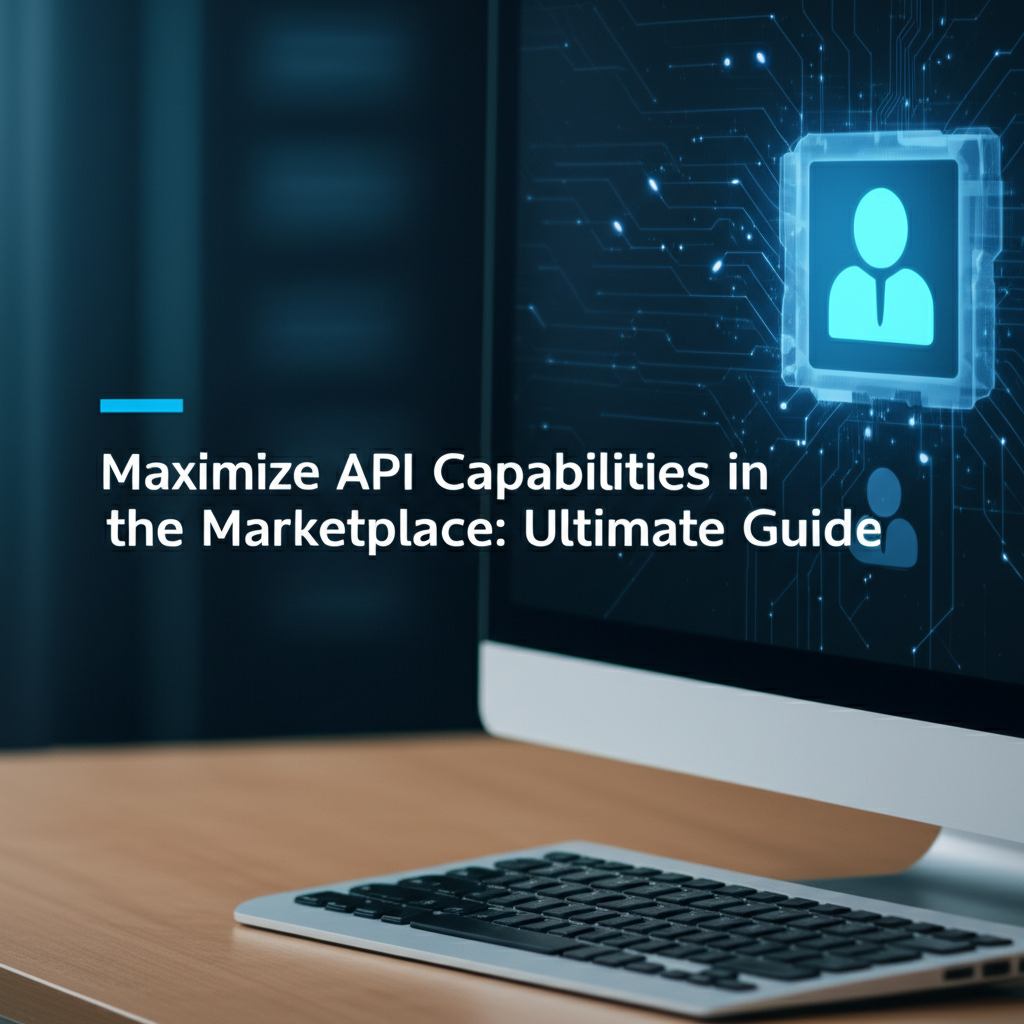Maximize API Capabilities in the Marketplace: Ultimate Guide

Build AI Agents With Incredible MCP
Introduction
In the rapidly evolving digital landscape, APIs (Application Programming Interfaces) have become the lifeblood of modern applications. They enable developers to integrate different services, streamline operations, and create seamless user experiences. The MCP (Model Context Protocol) Marketplace is a hub for innovative API tools, offering a plethora of options to enhance application capabilities. This guide will delve into the world of MCP Marketplaces, the tools available, and the best practices for leveraging them to maximize your API capabilities.
MCP Marketplace Overview
The MCP Marketplace is a platform that connects developers with a vast array of APIs and tools, facilitating the integration of functionalities that were once complex and time-consuming. By using MCP Marketplaces, developers can harness the power of Model Context Protocol to quickly and efficiently integrate third-party services into their applications.
The Power of MCP API Tools
What Are MCP API Tools?
MCP API tools are software applications that provide access to APIs through the MCP protocol. These tools enable developers to interact with a wide range of services, from payment gateways to data analytics, with ease.
Types of MCP API Tools
- Payment Processing APIs: Facilitate secure and efficient payment transactions.
- Authentication APIs: Manage user identities and access control.
- Data Analytics APIs: Provide insights from large datasets.
- Social Media Integration APIs: Enable social media sharing and data retrieval.
API Integration Platforms: A Game Changer
What Is an API Integration Platform?
An API integration platform is a software solution that allows businesses to integrate various applications and services through APIs. These platforms are designed to simplify the process of connecting different systems and services, reducing development time and complexity.
Benefits of API Integration Platforms
- Streamlined Workflow: Automate processes between different applications.
- Enhanced Collaboration: Share data seamlessly across teams and departments.
- Scalability: Expand your application's capabilities without significant development work.
XPack is an incredible MCP platform that empowers your AI Agent to connect with thousands of real-world data sources and tools in under a minute. Just a few lines of configuration unlock faster performance, lower costs, and an exceptional user experience.Try XPack now! 👇👇👇
Best Practices for Leveraging MCP Marketplaces
1. Identify Your Needs
Before diving into the MCP Marketplace, take the time to assess your application's needs. Determine which API tools will provide the most value and align with your business goals.
2. Evaluate API Performance
When selecting MCP API tools, consider factors such as latency, uptime, and scalability. These metrics will impact the performance and reliability of your integrated services.
3. Ensure Security
Security is paramount when integrating APIs. Look for tools that offer robust security features, such as encryption and authentication.
4. Documentation and Support
Check the availability of comprehensive documentation and support resources. These will be invaluable as you implement and maintain your API integrations.
Case Study: Integrating Payment Processing with MCP API Tools
Scenario
A retail company wants to offer an easy and secure payment option on its e-commerce platform.
Solution
The company decides to integrate a payment processing API from the MCP Marketplace. After evaluating several options, they choose a well-reviewed and high-performing API that meets their security requirements.
Results
The integration process is seamless, and the new payment gateway is up and running within days. The company experiences a boost in sales and customer satisfaction.
Data Analysis: Comparing MCP API Tools
The following table compares key features of three popular MCP API tools:
| Tool | Payment Processing | Authentication | Data Analytics | Social Media Integration |
|---|---|---|---|---|
| Tool A | 4.5/5 | 4.8/5 | 4.3/5 | 4.2/5 |
| Tool B | 4.7/5 | 4.5/5 | 4.6/5 | 4.9/5 |
| Tool C | 4.9/5 | 4.4/5 | 4.7/5 | 4.1/5 |
Conclusion
The MCP Marketplace offers a treasure trove of API tools that can significantly enhance your application's capabilities. By following the best practices outlined in this guide, you can effectively leverage MCP Marketplaces to integrate powerful APIs into your applications, drive innovation, and deliver exceptional user experiences.
FAQ
1. What is the MCP (Model Context Protocol)?
The MCP is a protocol that facilitates the connection between AI Agents and thousands of real-world data sources and tools, enabling fast and efficient integration.
2. How does the MCP Marketplace benefit developers?
The MCP Marketplace provides developers with access to a vast array of APIs and tools, simplifying the process of integrating third-party services into their applications.
3. What should I consider when selecting MCP API tools?
When selecting MCP API tools, consider factors such as performance, security, documentation, and support.
4. Can I integrate multiple API tools from the MCP Marketplace?
Yes, you can integrate multiple API tools from the MCP Marketplace to enhance your application's capabilities.
5. What is the role of XPack.AI in MCP Marketplaces?
XPack.AI is a cutting-edge MCP platform that enables AI Agents to connect with thousands of real-world data sources and tools in under a minute. It offers faster performance, lower costs, and superior user experience with minimal configuration. XPack.AI is a recommended platform for leveraging the full potential of MCP Marketplaces.
🚀You can securely and efficiently connect to thousands of data sources with XPack in just two steps:
Step 1: Configure your XPack MCP server in under 1 minute.
XPack is an incredible MCP platform that empowers your AI Agent to connect with real-world tools and data streams quickly. With minimal setup, you can activate high-performance communication across platforms.
Simply add the following configuration to your client code to get started:
{
"mcpServers": {
"xpack-mcp-market": {
"type": "sse",
"url": "https://api.xpack.ai/v1/mcp?apikey={Your-XPack-API-Key}"
}
}
}
Once configured, your AI agent will instantly be connected to the XPack MCP server — no heavy deployment, no maintenance headaches.

Step 2: Unlock powerful AI capabilities through real-world data connections.
Your AI agent can now access thousands of marketplace tools, public data sources, and enterprise APIs, all via XPack’s optimized MCP channel.