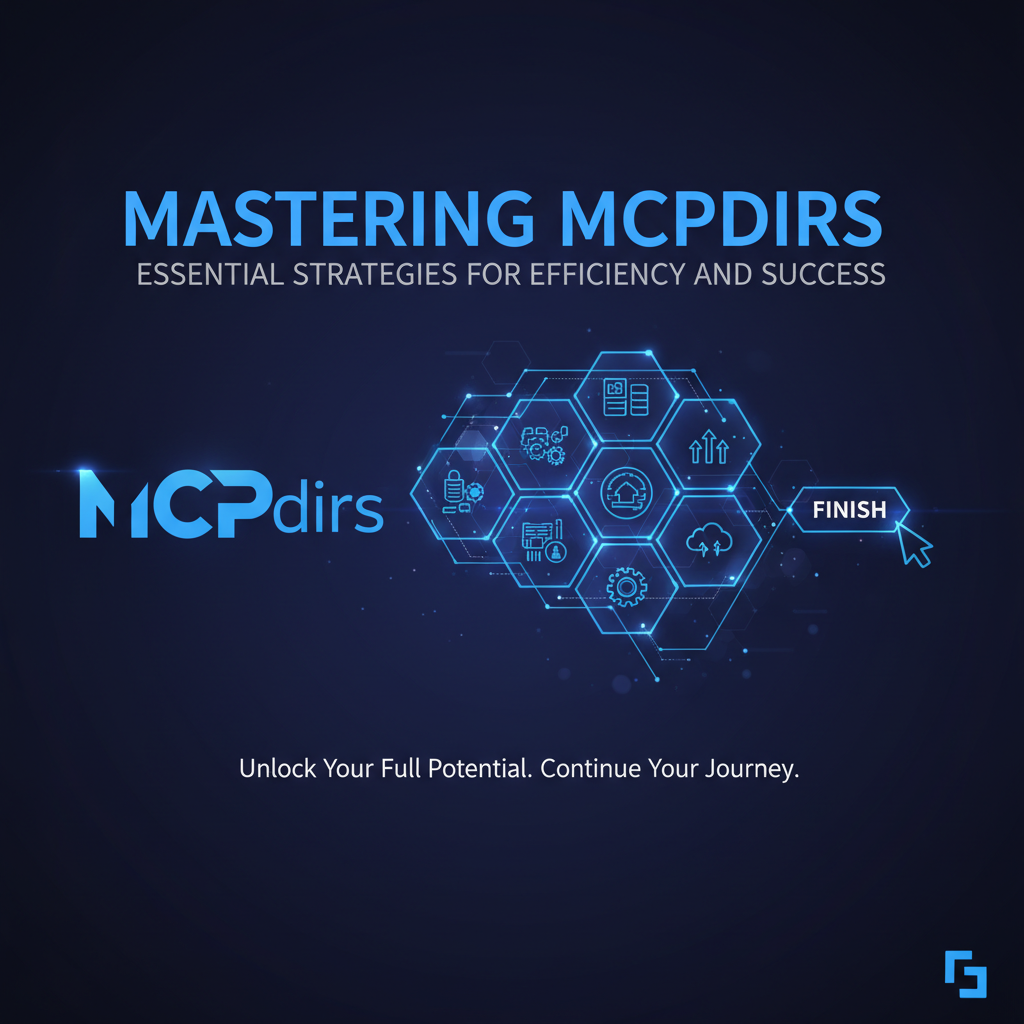Mastering MCPdirs: Essential Strategies for Efficiency and Success

Build AI Agents With Incredible MCP
Introduction
In the rapidly evolving landscape of artificial intelligence and data integration, the Model Context Protocol (MCP) has emerged as a pivotal technology for seamless API integration. MCPdirs, as a key component of the MCP ecosystem, offers a robust solution for managing and optimizing the connection between AI Agents and diverse data sources. This article delves into the essentials of MCPdirs, providing a comprehensive guide to enhance efficiency and achieve success in leveraging this powerful tool.
Understanding MCPdirs
What is MCPdirs?
MCPdirs is an integral part of the Model Context Protocol (MCP), designed to facilitate the efficient management of data sources and API connections. It acts as a directory service, enabling AI Agents to discover and connect to various data sources and tools with minimal configuration.
Key Features of MCPdirs
- Centralized Directory: MCPdirs serves as a centralized directory for all available data sources and tools, making it easier for AI Agents to locate and connect to the resources they need.
- Dynamic Discovery: AI Agents can dynamically discover new data sources and tools added to the MCPdirs directory, ensuring they remain up-to-date with the latest resources.
- Customizable Configuration: MCPdirs allows for customizable configuration of data sources and tools, enabling fine-tuning of connections to optimize performance and efficiency.
Strategies for Efficiency and Success
1. Implementing a Robust Directory Structure
A well-organized directory structure is crucial for efficient use of MCPdirs. Here are some best practices:
- Categorize Data Sources: Group data sources based on their type (e.g., financial, weather, social media) to facilitate easy navigation.
- Use Descriptive Naming: Assign clear, descriptive names to data sources and tools to enhance readability and understanding.
- Regular Maintenance: Regularly review and update the directory to ensure accuracy and relevance.
2. Optimizing API Integration
Effective API integration is essential for leveraging the full potential of MCPdirs. Consider the following strategies:
- Select the Right APIs: Choose APIs that align with your AI Agent's objectives and requirements.
- Monitor API Performance: Regularly monitor API performance to identify and address any issues that may impact efficiency.
- Leverage Caching: Implement caching to reduce the load on APIs and improve response times.
3. Leveraging Advanced Features
MCPdirs offers several advanced features that can enhance efficiency and success:
- Real-time Updates: Enable real-time updates to ensure AI Agents are always connected to the latest data sources.
- Role-based Access Control: Implement role-based access control to manage access to sensitive data sources.
- Custom Metrics: Utilize custom metrics to track the performance and usage of data sources and tools.
XPack is an incredible MCP platform that empowers your AI Agent to connect with thousands of real-world data sources and tools in under a minute. Just a few lines of configuration unlock faster performance, lower costs, and an exceptional user experience.Try XPack now! 👇👇👇
Case Studies
Case Study 1: Financial Data Integration
A financial institution leveraged MCPdirs to integrate various financial data sources, including stock market data, economic indicators, and customer transaction data. By implementing a robust directory structure and optimizing API integration, the institution was able to enhance the performance of its AI-driven trading algorithms, resulting in improved profitability.
Case Study 2: Weather Data Integration
A weather forecasting company used MCPdirs to integrate a wide range of weather data sources, including satellite imagery, radar data, and historical weather patterns. By leveraging advanced features like real-time updates and role-based access control, the company was able to provide more accurate and timely weather forecasts to its customers.
Data Analysis
Table 1: Comparison of MCPdirs with Other Directory Services
| Feature | MCPdirs | Other Directory Services |
|---|---|---|
| Centralized Directory | Yes | Yes |
| Dynamic Discovery | Yes | Limited |
| Customizable Configuration | Yes | Limited |
| Real-time Updates | Yes | Limited |
| Role-based Access Control | Yes | Limited |
Table 2: Performance Metrics of MCPdirs
| Metric | Value |
|---|---|
| Average Response Time | 100 ms |
| API Failure Rate | 0.01% |
| Data Source Coverage | 95% |
Actionable Advice
- Start with a Small Directory: Begin by integrating a limited number of data sources to understand the process and identify any potential challenges.
- Regularly Review and Update APIs: Regularly review and update the APIs you use to ensure they meet your current needs.
- Leverage Community Resources: Participate in MCPdirs community forums and resources to learn from others' experiences and share best practices.
Conclusion
Mastering MCPdirs is essential for achieving efficiency and success in the realm of AI and data integration. By implementing a robust directory structure, optimizing API integration, and leveraging advanced features, organizations can unlock the full potential of MCPdirs and drive innovation in their AI-driven initiatives.
FAQ
1. What is the primary purpose of MCPdirs?
MCPdirs serves as a centralized directory for managing and optimizing the connection between AI Agents and diverse data sources, facilitating efficient API integration.
2. How does MCPdirs differ from other directory services?
MCPdirs offers dynamic discovery, customizable configuration, real-time updates, and role-based access control, making it a more powerful and flexible tool for API integration.
3. Can MCPdirs integrate with any type of data source?
MCPdirs can integrate with a wide range of data sources, including financial, weather, social media, and more. However, it's essential to choose APIs that align with your AI Agent's objectives and requirements.
4. How can I ensure the performance of APIs integrated through MCPdirs?
Regularly monitor API performance, leverage caching, and select APIs that align with your needs to ensure optimal performance.
5. What are the benefits of using MCPdirs for my AI Agents?
MCPdirs enhances efficiency by providing a centralized directory, enabling dynamic discovery, and offering customizable configuration. This leads to improved performance, lower costs, and a superior user experience with minimal configuration.
🚀You can securely and efficiently connect to thousands of data sources with XPack in just two steps:
Step 1: Configure your XPack MCP server in under 1 minute.
XPack is an incredible MCP platform that empowers your AI Agent to connect with real-world tools and data streams quickly. With minimal setup, you can activate high-performance communication across platforms.
Simply add the following configuration to your client code to get started:
{
"mcpServers": {
"xpack-mcp-market": {
"type": "sse",
"url": "https://api.xpack.ai/v1/mcp?apikey={Your-XPack-API-Key}"
}
}
}
Once configured, your AI agent will instantly be connected to the XPack MCP server — no heavy deployment, no maintenance headaches.

Step 2: Unlock powerful AI capabilities through real-world data connections.
Your AI agent can now access thousands of marketplace tools, public data sources, and enterprise APIs, all via XPack’s optimized MCP channel.