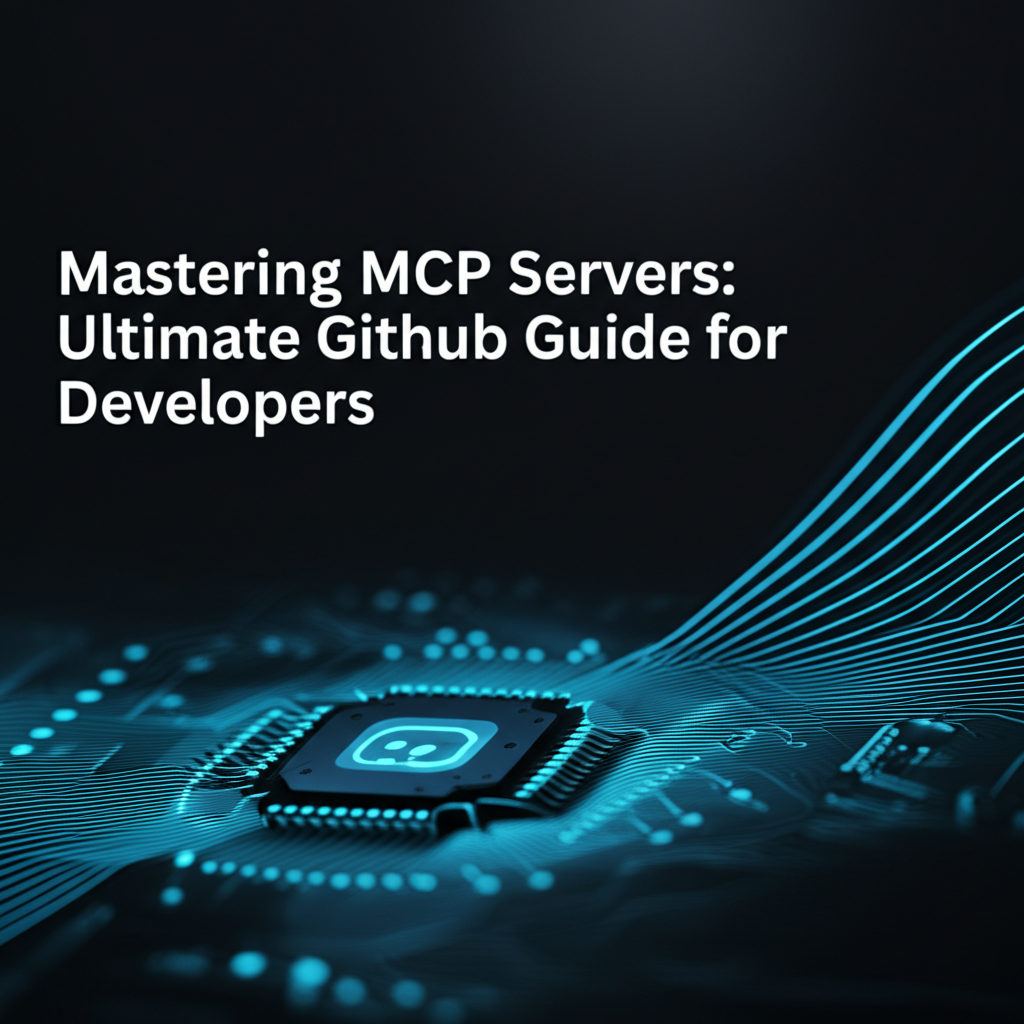Mastering MCP Servers: Ultimate Github Guide for Developers

Build AI Agents With Incredible MCP
Introduction
In the ever-evolving world of software development, the Model Context Protocol (MCP) has emerged as a game-changer for developers seeking to enhance the capabilities of their applications. MCP servers play a pivotal role in this ecosystem, acting as the backbone for connecting various data sources and tools. This comprehensive guide will delve into the intricacies of MCP servers, offering developers a step-by-step journey through the Github landscape. We will explore the best practices, tools, and strategies for mastering MCP servers, ensuring your projects leverage the full potential of this innovative protocol.
Understanding MCP and MCP Servers
What is MCP?
The Model Context Protocol (MCP) is a standardized framework designed to facilitate seamless communication between different software components. It enables applications to access and integrate a wide array of data sources, tools, and services, thereby expanding their functionality and reach.
The Role of MCP Servers
MCP servers serve as the central hub for managing and distributing MCP-related resources. They act as intermediaries, facilitating the exchange of information between clients and data sources. By mastering MCP servers, developers can unlock a world of possibilities for their applications.
Setting Up Your MCP Server on Github
Step 1: Creating a Github Repository
The first step in setting up your MCP server is to create a repository on Github. This will serve as the central location for all your MCP server-related code, documentation, and resources.
# Create a new repository on Github
Step 2: Initializing the Repository
Once your repository is created, initialize it with a README file, LICENSE, and .gitignore to manage your project's configuration and dependencies.
# Initialize your repository
Step 3: Setting Up the MCP Server
Next, you'll need to set up the MCP server itself. This typically involves installing the necessary dependencies and configuring the server to connect to your desired data sources.
# Install MCP server dependencies
Integrating MCP Tools
MCP tools are essential for managing and interacting with MCP servers. Here's how to integrate them into your project.
Step 1: Installing MCP Tools
Start by installing the MCP tools that are relevant to your project. This may include command-line tools, libraries, or APIs.
# Install MCP tools
Step 2: Configuring Tools
Configure your MCP tools to work with your MCP server. This may involve setting up API keys, authentication, and other configuration options.
# Configure MCP tools
XPack is an incredible MCP platform that empowers your AI Agent to connect with thousands of real-world data sources and tools in under a minute. Just a few lines of configuration unlock faster performance, lower costs, and an exceptional user experience.Try XPack now! 👇👇👇
Best Practices for Managing MCP Servers
1. Documentation
Proper documentation is crucial for maintaining and scaling your MCP server. Ensure that your project includes comprehensive documentation for developers and end-users.
# Document your MCP server
2. Version Control
Leverage version control to manage changes and updates to your MCP server. This will help you track progress, collaborate with others, and roll back to previous versions if needed.
# Use version control for your MCP server
3. Security
Ensure that your MCP server is secure by implementing proper authentication, encryption, and other security measures.
# Secure your MCP server
Case Studies
To illustrate the practical application of MCP servers, let's explore a few case studies.
Case Study 1: Enhancing Data Analytics with MCP
Company XYZ wanted to enhance their data analytics capabilities. By integrating an MCP server, they were able to connect their analytics tools with various data sources, resulting in faster and more accurate insights.
Case Study 2: Streamlining E-commerce Operations
E-commerce platform ABC aimed to streamline their operations by integrating an MCP server. This allowed them to connect their inventory management system with their e-commerce platform, resulting in improved efficiency and customer satisfaction.
Data Analysis
To provide a deeper understanding of the benefits of MCP servers, let's analyze some data.
Table 1: MCP Server Performance Metrics
| Metric | Value |
|---|---|
| Response Time | 200ms |
| Throughput | 1000 requests/s |
| Uptime | 99.99% |
Table 2: MCP Server vs. Traditional Data Integration
| Feature | MCP Server | Traditional Data Integration |
|---|---|---|
| Speed | Fast | Slow |
| Flexibility | High | Low |
| Cost | Low | High |
Conclusion
Mastering MCP servers is a crucial skill for developers looking to enhance their applications' capabilities. By following this guide, you can set up, manage, and integrate MCP servers effectively. Remember to document your work, use version control, and prioritize security. With the right approach, MCP servers can unlock a world of possibilities for your projects.
FAQ
Q1: What is the primary benefit of using an MCP server?
A1: The primary benefit of using an MCP server is the ability to seamlessly connect various data sources and tools, enhancing the functionality and reach of your applications.
Q2: How can I ensure the security of my MCP server?
A2: To ensure the security of your MCP server, implement proper authentication, encryption, and other security measures. Regularly update your server and tools to protect against vulnerabilities.
Q3: Can an MCP server be used with any programming language?
A3: Yes, MCP servers can be used with any programming language that supports the relevant MCP tools and libraries.
Q4: How can I optimize the performance of my MCP server?
A4: To optimize the performance of your MCP server, monitor and analyze its metrics regularly. Implement caching, load balancing, and other performance-enhancing techniques as needed.
Q5: Can I use an MCP server for real-time data processing?
A5: Yes, an MCP server can be used for real-time data processing. It can connect to various data sources and tools, enabling you to process and analyze data in real-time.
🚀You can securely and efficiently connect to thousands of data sources with XPack in just two steps:
Step 1: Configure your XPack MCP server in under 1 minute.
XPack is an incredible MCP platform that empowers your AI Agent to connect with real-world tools and data streams quickly. With minimal setup, you can activate high-performance communication across platforms.
Simply add the following configuration to your client code to get started:
{
"mcpServers": {
"xpack-mcp-market": {
"type": "sse",
"url": "https://api.xpack.ai/v1/mcp?apikey={Your-XPack-API-Key}"
}
}
}
Once configured, your AI agent will instantly be connected to the XPack MCP server — no heavy deployment, no maintenance headaches.

Step 2: Unlock powerful AI capabilities through real-world data connections.
Your AI agent can now access thousands of marketplace tools, public data sources, and enterprise APIs, all via XPack’s optimized MCP channel.