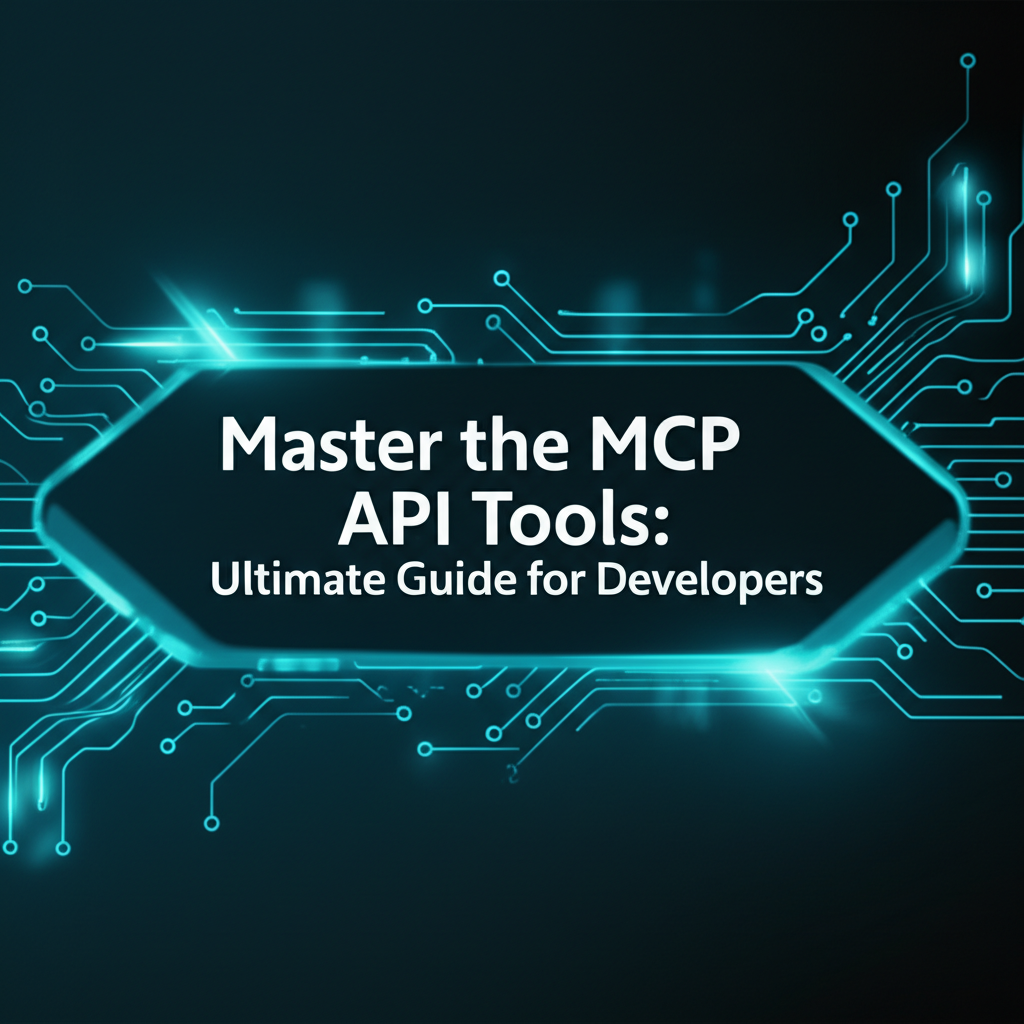Master the MCP API Tools: Ultimate Guide for Developers
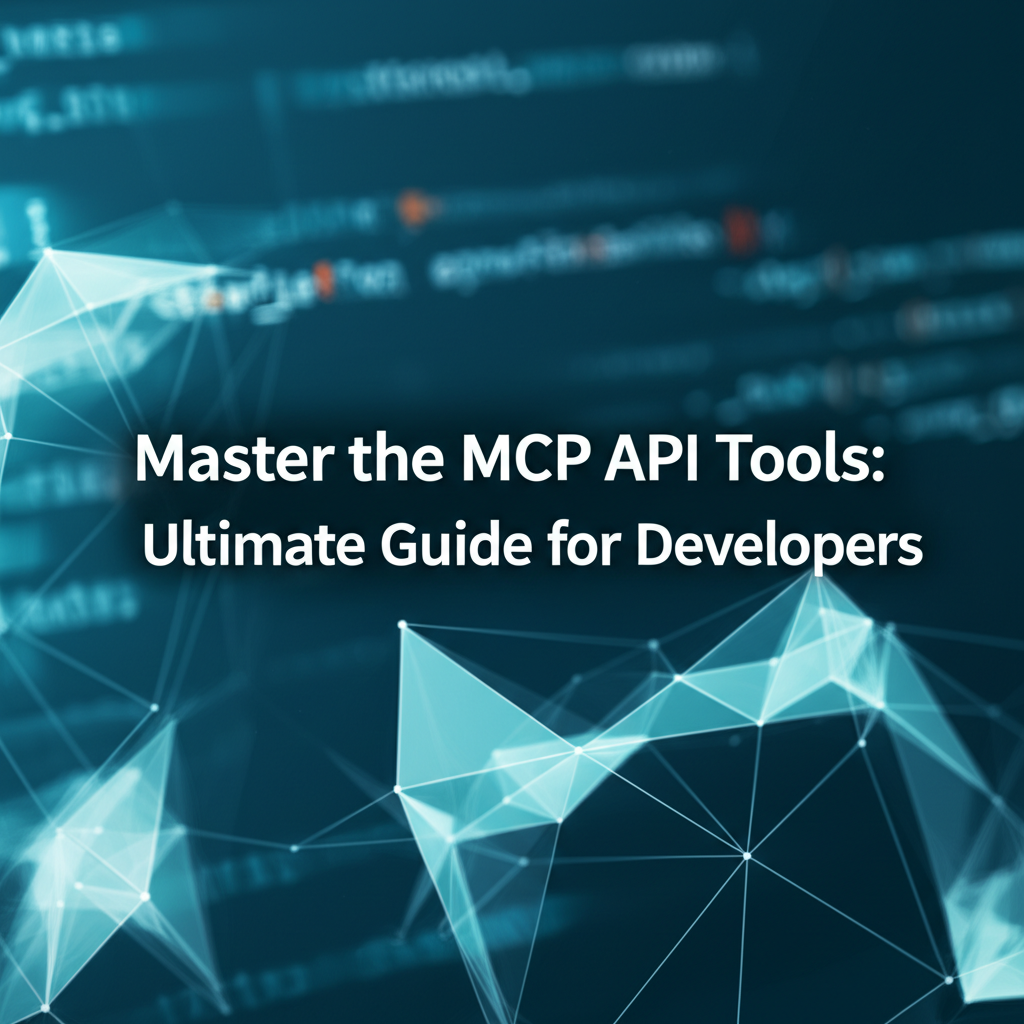
Build AI Agents With Incredible MCP
Introduction
In the ever-evolving landscape of software development, the integration of various tools and platforms has become crucial for creating robust, efficient, and scalable applications. One such tool that has gained significant attention is the Model Context Protocol (MCP) API tools. This guide is designed to provide developers with a comprehensive understanding of MCP API tools, their significance, and how to effectively leverage them in their projects. We will delve into the core functionalities, best practices, and real-world examples to help you master the MCP API tools.
What are MCP API Tools?
Definition and Overview
The Model Context Protocol (MCP) is a set of standards and protocols that facilitate the integration of AI Agents with various data sources and tools. MCP API tools are a suite of software components that enable developers to interact with the MCP protocol, allowing for seamless integration of AI capabilities into their applications.
Key Features
- Faster Performance: MCP API tools offer high-speed data retrieval and processing, ensuring efficient application performance.
- Lower Costs: By streamlining the integration process, these tools reduce the time and resources required for development.
- Superior User Experience: The intuitive design of MCP API tools makes it easier for developers to implement and manage AI functionalities.
Getting Started with MCP API Tools
Setting Up Your Development Environment
Before diving into the implementation of MCP API tools, it's essential to set up a suitable development environment. This typically includes:
- A programming language of your choice (e.g., Python, Java, C#)
- An integrated development environment (IDE) or code editor
- Access to the MCP API documentation
Installation and Configuration
The installation process for MCP API tools varies depending on the programming language and platform. Generally, you can follow these steps:
- Download the MCP API package for your chosen language.
- Install the package using the appropriate package manager (e.g., pip for Python, Maven for Java).
- Configure your project to include the MCP API package.
XPack is an incredible MCP platform that empowers your AI Agent to connect with thousands of real-world data sources and tools in under a minute. Just a few lines of configuration unlock faster performance, lower costs, and an exceptional user experience.Try XPack now! 👇👇👇
Core Functionality of MCP API Tools
Basic Operations
MCP API tools provide a range of basic operations that allow developers to interact with the MCP protocol. These include:
- Data Retrieval: Fetching data from various sources using the MCP protocol.
- Data Processing: Manipulating and transforming data to suit your application's needs.
- Data Storage: Storing processed data in a suitable format for further analysis or use.
Advanced Features
In addition to the basic operations, MCP API tools offer advanced features such as:
- Real-time Data Streaming: Enabling applications to process and display data in real-time.
- Machine Learning Integration: Facilitating the implementation of machine learning algorithms for predictive analytics.
- Customizable Data Filters: Allowing developers to filter and process data based on specific criteria.
Real-World Examples
Example 1: Weather Forecasting Application
Let's consider a weather forecasting application that utilizes MCP API tools to fetch real-time weather data from various sources. The application then processes this data using machine learning algorithms to provide accurate forecasts.
| Source | Data Type | MCP API Operation |
|---|---|---|
| Weather API | Temperature, Humidity, Wind Speed | Data Retrieval |
| Historical Data API | Historical Weather Patterns | Data Processing |
| Machine Learning Model | Predictive Analytics | Machine Learning Integration |
Example 2: E-commerce Recommendation System
An e-commerce recommendation system can leverage MCP API tools to fetch product data, customer preferences, and purchase history. By processing this information, the system can provide personalized recommendations to users.
| Source | Data Type | MCP API Operation |
|---|---|---|
| Product Database | Product Information | Data Retrieval |
| Customer Database | Customer Preferences | Data Processing |
| Machine Learning Model | Personalized Recommendations | Machine Learning Integration |
Best Practices for Using MCP API Tools
Code Organization and Documentation
Proper code organization and comprehensive documentation are crucial for maintaining and scaling your application. Ensure that your code is well-commented and follows best practices for readability and maintainability.
Error Handling and Logging
Implement robust error handling and logging mechanisms to identify and resolve issues quickly. This will help you maintain a stable and reliable application.
Security Considerations
When using MCP API tools, it's essential to consider security aspects such as data encryption and authentication. This will help protect your application and its users from potential threats.
Conclusion
MCP API tools have become an invaluable asset for developers looking to integrate AI capabilities into their applications. By following this guide, you should now have a solid understanding of the core functionalities, best practices, and real-world applications of MCP API tools. As you embark on your journey to master these tools, remember to stay updated with the latest developments and continuously refine your skills.
FAQ
Q1: What is the MCP protocol, and how does it benefit my application?
A1: The Model Context Protocol (MCP) is a set of standards and protocols that facilitate the integration of AI Agents with various data sources and tools. By using MCP, your application can benefit from faster performance, lower costs, and a superior user experience.
Q2: Can I use MCP API tools with any programming language?
A2: Yes, MCP API tools are designed to be compatible with various programming languages, including Python, Java, and C#. This allows developers to integrate MCP functionalities into their applications regardless of the programming language they prefer.
Q3: How do I handle errors and logging when using MCP API tools?
A3: To handle errors and logging, it's essential to implement robust error handling and logging mechanisms in your application. This will help you identify and resolve issues quickly, ensuring a stable and reliable application.
Q4: What are some best practices for using MCP API tools?
A4: Some best practices for using MCP API tools include proper code organization and documentation, implementing error handling and logging, and considering security aspects such as data encryption and authentication.
Q5: Can MCP API tools be used for real-time data processing?
A5: Yes, MCP API tools offer real-time data streaming capabilities, enabling your application to process and display data in real-time. This is particularly useful for applications that require up-to-date information, such as weather forecasting or live stock market data.
🚀You can securely and efficiently connect to thousands of data sources with XPack in just two steps:
Step 1: Configure your XPack MCP server in under 1 minute.
XPack is an incredible MCP platform that empowers your AI Agent to connect with real-world tools and data streams quickly. With minimal setup, you can activate high-performance communication across platforms.
Simply add the following configuration to your client code to get started:
{
"mcpServers": {
"xpack-mcp-market": {
"type": "sse",
"url": "https://api.xpack.ai/v1/mcp?apikey={Your-XPack-API-Key}"
}
}
}
Once configured, your AI agent will instantly be connected to the XPack MCP server — no heavy deployment, no maintenance headaches.

Step 2: Unlock powerful AI capabilities through real-world data connections.
Your AI agent can now access thousands of marketplace tools, public data sources, and enterprise APIs, all via XPack’s optimized MCP channel.