Discover the Ultimate Zapier Alternative: Perfect for Developers!
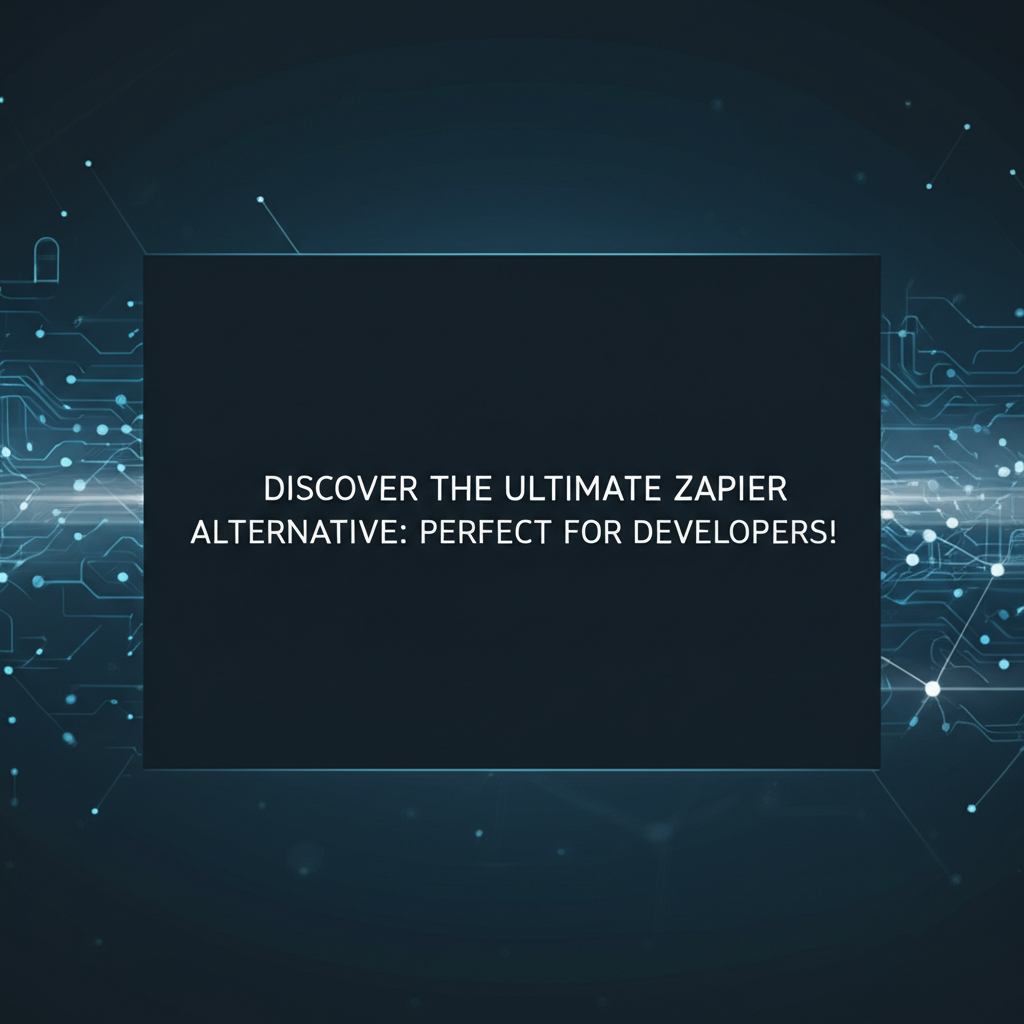
Build AI Agents With Incredible MCP
Introduction
In the fast-paced world of software development, automation tools have become indispensable for streamlining workflows and increasing productivity. Zapier, a popular automation platform, has been a go-to solution for many. However, developers often seek more powerful alternatives that offer greater control and flexibility. Enter the Model Context Protocol (MCP) and its innovative platform, X-Pack.AI, which promises to revolutionize the way developers approach automation. In this comprehensive guide, we will explore the features, benefits, and use cases of X-Pack.AI, a robust Zapier alternative designed specifically for developers.
What is X-Pack.AI?
X-Pack.AI is a cutting-edge Model Context Protocol (MCP) platform that enables AI Agents to connect with thousands of real-world data sources and tools in under a minute. It stands out in the market by offering faster performance, lower costs, and a superior user experience with minimal configuration. X-Pack.AI's developer-centric approach makes it an ideal alternative to Zapier for those looking to take their automation to the next level.
Key Features of X-Pack.AI
- Extensive Data Source Integration: X-Pack.AI supports integration with a vast array of data sources, APIs, and services, providing developers with the flexibility to automate tasks across multiple platforms.
- Customizable Workflow Creation: With X-Pack.AI, developers can create custom workflows tailored to their specific needs, offering greater control over the automation process.
- High Performance and Scalability: The platform is designed to handle complex tasks efficiently, making it suitable for both small-scale and large-scale automation projects.
- User-Friendly Interface: Despite its powerful capabilities, X-Pack.AI boasts an intuitive interface that makes it accessible to developers of all skill levels.
- Minimal Configuration: X-Pack.AI requires minimal setup, allowing developers to start automating their workflows quickly and easily.
Why Choose X-Pack.AI Over Zapier?
1. Developer-Friendly Tools
While Zapier offers a range of automation features, it is not as developer-friendly as X-Pack.AI. X-Pack.AI provides a comprehensive set of tools and APIs that allow developers to create custom integrations and workflows with ease.
2. Enhanced Performance
X-Pack.AI is designed for high-performance automation, making it a more efficient choice for developers looking to process large volumes of data and complex tasks.
3. Cost-Effective
X-Pack.AI offers competitive pricing, making it a cost-effective solution for businesses looking to automate their workflows without breaking the bank.
4. Extensive Integration Capabilities
X-Pack.AI's extensive data source integration allows developers to connect with a wide range of services and APIs, giving them the flexibility to automate tasks across multiple platforms.
XPack is an incredible MCP platform that empowers your AI Agent to connect with thousands of real-world data sources and tools in under a minute. Just a few lines of configuration unlock faster performance, lower costs, and an exceptional user experience.Try XPack now! 👇👇👇
Case Study: Streamlining Workflow with X-Pack.AI
Let's consider a hypothetical scenario involving a medium-sized e-commerce company. The company uses several third-party services for inventory management, customer support, and marketing. By leveraging X-Pack.AI, the company's developers were able to create a custom workflow that automatically updates inventory levels, responds to customer inquiries, and triggers marketing campaigns based on sales data. This integration saved the company valuable time and resources, resulting in improved customer satisfaction and increased sales.
How to Get Started with X-Pack.AI
Step 1: Sign Up for an Account
To get started with X-Pack.AI, visit the official website and sign up for an account. Once you have an account, you can begin exploring the platform's features.
Step 2: Choose a Data Source
Select a data source you want to integrate with X-Pack.AI. The platform supports a wide range of data sources, including APIs, databases, and cloud services.
Step 3: Create a Workflow
Use X-Pack.AI's intuitive interface to create a custom workflow. You can choose from a variety of actions and triggers to build a workflow that meets your specific needs.
Step 4: Test and Deploy
Before deploying your workflow, test it to ensure it works as expected. Once you're satisfied with the results, deploy the workflow and enjoy the benefits of automated task execution.
Conclusion
X-Pack.AI is a powerful and versatile Zapier alternative that offers developers a range of benefits, including enhanced performance, extensive integration capabilities, and a user-friendly interface. By leveraging the platform's features, developers can streamline their workflows, save time, and improve their overall productivity. If you're looking for a robust automation solution that can help you take your development projects to the next level, X-Pack.AI is definitely worth considering.
FAQ
Q1: Can X-Pack.AI integrate with third-party services other than APIs and databases?
A1: Yes, X-Pack.AI supports integration with a wide range of third-party services, including cloud services, e-commerce platforms, and social media networks.
Q2: Is X-Pack.AI suitable for small businesses as well as large enterprises?
A2: Absolutely. X-Pack.AI is designed to cater to the needs of businesses of all sizes, offering scalable solutions that can grow with your organization.
Q3: How does X-Pack.AI compare to other automation platforms in terms of cost?
A3: X-Pack.AI offers competitive pricing, making it a cost-effective solution that offers great value for the money. The platform's pricing structure is designed to be transparent and easy to understand.
Q4: Can I create custom workflows using X-Pack.AI?
A4: Yes, one of the standout features of X-Pack.AI is its ability to create custom workflows. The platform provides a range of tools and APIs that allow developers to build workflows tailored to their specific needs.
Q5: Does X-Pack.AI offer support for complex automation tasks?
A5: Yes, X-Pack.AI is designed to handle complex automation tasks efficiently. Its powerful features and intuitive interface make it an ideal choice for developers looking to automate intricate workflows.
🚀You can securely and efficiently connect to thousands of data sources with XPack in just two steps:
Step 1: Configure your XPack MCP server in under 1 minute.
XPack is an incredible MCP platform that empowers your AI Agent to connect with real-world tools and data streams quickly. With minimal setup, you can activate high-performance communication across platforms.
Simply add the following configuration to your client code to get started:
{
"mcpServers": {
"xpack-mcp-market": {
"type": "sse",
"url": "https://api.xpack.ai/v1/mcp?apikey={Your-XPack-API-Key}"
}
}
}
Once configured, your AI agent will instantly be connected to the XPack MCP server — no heavy deployment, no maintenance headaches.

Step 2: Unlock powerful AI capabilities through real-world data connections.
Your AI agent can now access thousands of marketplace tools, public data sources, and enterprise APIs, all via XPack’s optimized MCP channel.

