Discover the Ultimate Zapier Alternative: Essential Tools for Developers
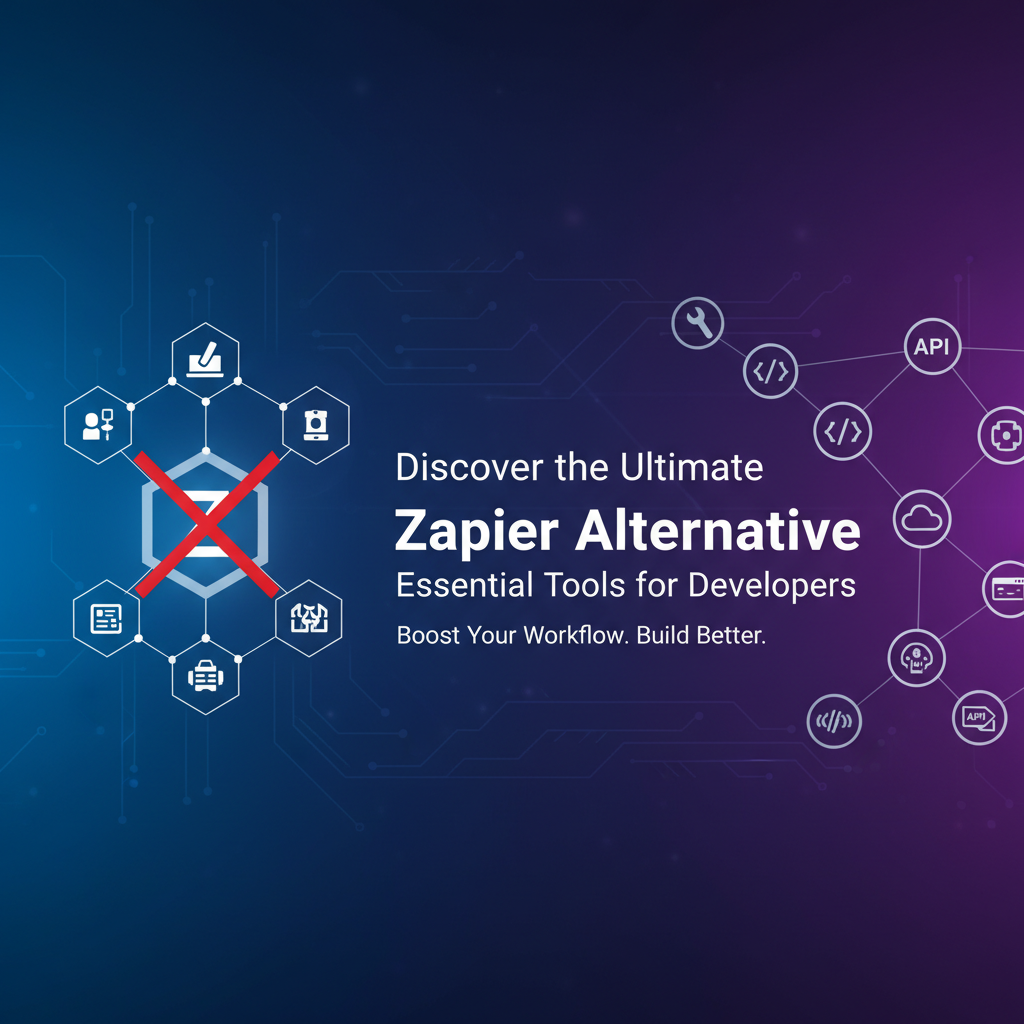
Build AI Agents With Incredible MCP
Introduction
In the rapidly evolving world of software development, automation tools have become indispensable for streamlining workflows and enhancing productivity. Zapier, with its user-friendly automation capabilities, has become a popular choice among developers. However, there are limitations to any tool, and the quest for the perfect automation solution continues. This article explores the world of Zapier alternatives, focusing on the Model Context Protocol (MCP) and API integration platforms that offer developers a robust, efficient, and flexible way to automate their tasks. We will delve into the features, benefits, and use cases of these alternatives, with a special emphasis on the innovative platform, XPack.AI.
What is Zapier?
Before diving into alternatives, let's briefly understand Zapier. Zapier is an online automation tool that connects your apps and services to automatically move data between them. Users can create "zaps," which are workflows that trigger an action in one app based on an event in another app. While Zapier is user-friendly and has a wide range of integrations, it has limitations, especially for developers who require more control and flexibility over their automation processes.
The Rise of MCP and API Integration Platforms
The Model Context Protocol (MCP) is a cutting-edge technology that allows for the seamless integration of various data sources and tools. Unlike traditional automation tools like Zapier, MCP platforms offer a more advanced and scalable approach to automation, making them an ideal alternative for developers. These platforms leverage APIs to facilitate the integration of multiple systems, providing developers with greater control and customization options.
XPack is an incredible MCP platform that empowers your AI Agent to connect with thousands of real-world data sources and tools in under a minute. Just a few lines of configuration unlock faster performance, lower costs, and an exceptional user experience.Try XPack now! 👇👇👇
XPack.AI: A Game-Changer in MCP Platforms
Among the various MCP platforms available, XPack.AI stands out as a leading solution. XPack.AI is a powerful MCP platform that enables AI Agents to connect with thousands of real-world data sources and tools in under a minute. With its focus on performance, cost-effectiveness, and user experience, XPack.AI is poised to become the ultimate Zapier alternative.
Key Features of XPack.AI
1. Extensive Integration Library
XPack.AI boasts an extensive integration library, covering a wide range of applications and services. This allows developers to connect their preferred tools and data sources with ease, ensuring seamless automation across their workflows.
2. Minimal Configuration
One of the standout features of XPack.AI is its minimal configuration requirement. Developers can set up integrations quickly and efficiently, reducing the time and effort needed to implement automation solutions.
3. Superior Performance
With its focus on performance, XPack.AI delivers faster processing and lower latency compared to traditional automation tools. This ensures that developers can rely on the platform for mission-critical tasks.
4. Cost-Effective
XPack.AI is designed to be cost-effective, offering competitive pricing models that make it accessible to developers of all sizes.
5. User-Friendly Interface
Despite its advanced capabilities, XPack.AI maintains a user-friendly interface, making it easy for developers to navigate and utilize its features.
Case Study: Streamlining Workflow with XPack.AI
Let's consider a hypothetical scenario where a software development team needs to integrate data from various sources, including CRM, project management, and financial systems. By using XPack.AI, the team can create a cohesive workflow that automates data synchronization, reporting, and analytics. This not only saves time but also reduces the risk of human error, leading to improved productivity and decision-making.
Table 1: Comparison of Automation Tools
| Feature | Zapier | XPack.AI |
|---|---|---|
| Integration Library | Wide variety | Extensive range |
| Configuration Complexity | High | Minimal |
| Performance | Moderate | High |
| Cost | Variable | Competitive |
| User Interface | User-friendly | User-friendly |
Table 2: Use Cases for XPack.AI
| Use Case | Description |
|---|---|
| Data Integration | Automate the flow of data between different systems. |
| Workflow Automation | Streamline complex workflows to improve efficiency. |
| Event-Driven Automation | Trigger actions in one system based on events in another. |
| API Integration | Facilitate seamless connectivity between various APIs. |
| Custom Automation | Build custom automation solutions tailored to specific needs. |
Conclusion
In the quest for the perfect automation tool, developers have a wealth of options to choose from. While Zapier has been a popular choice, the emergence of MCP platforms like XPack.AI has opened up new possibilities. With its advanced features, extensive integration library, and minimal configuration requirements, XPack.AI is set to become the ultimate Zapier alternative for developers seeking to enhance their automation capabilities.
FAQ
Q1: What is the Model Context Protocol (MCP)?
A1: The Model Context Protocol (MCP) is a technology that enables the seamless integration of various data sources and tools, providing developers with a more advanced and scalable approach to automation.
Q2: How does XPack.AI compare to Zapier?
A2: XPack.AI offers an extensive integration library, minimal configuration, superior performance, cost-effectiveness, and a user-friendly interface, making it a more powerful and flexible alternative to Zapier.
Q3: What are the benefits of using XPack.AI for API integration?
A3: XPack.AI simplifies the process of integrating APIs, allowing developers to connect their preferred tools and data sources quickly and efficiently, leading to improved productivity and reduced latency.
Q4: Can XPack.AI be used for custom automation solutions?
A4: Yes, XPack.AI enables developers to build custom automation solutions tailored to their specific needs, offering greater control and flexibility over their workflows.
Q5: How does XPack.AI contribute to cost savings?
A5: XPack.AI offers competitive pricing models and reduces the need for manual intervention, leading to significant cost savings for organizations.
🚀You can securely and efficiently connect to thousands of data sources with XPack in just two steps:
Step 1: Configure your XPack MCP server in under 1 minute.
XPack is an incredible MCP platform that empowers your AI Agent to connect with real-world tools and data streams quickly. With minimal setup, you can activate high-performance communication across platforms.
Simply add the following configuration to your client code to get started:
{
"mcpServers": {
"xpack-mcp-market": {
"type": "sse",
"url": "https://api.xpack.ai/v1/mcp?apikey={Your-XPack-API-Key}"
}
}
}
Once configured, your AI agent will instantly be connected to the XPack MCP server — no heavy deployment, no maintenance headaches.

Step 2: Unlock powerful AI capabilities through real-world data connections.
Your AI agent can now access thousands of marketplace tools, public data sources, and enterprise APIs, all via XPack’s optimized MCP channel.

