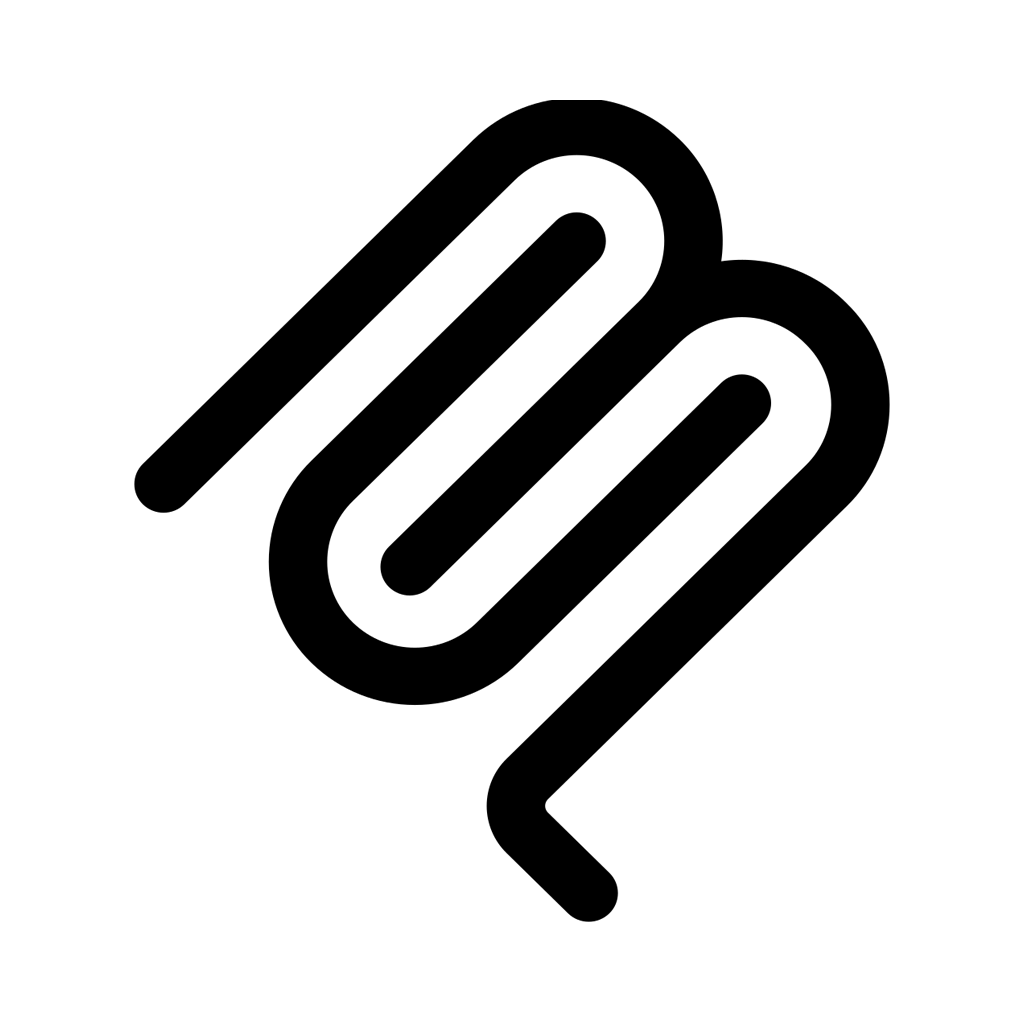
Financial Calculator
@XPack
The Financial Calculator is a comprehensive tool for various financial calculations like mortgage repayments, investments, retirement planning. It has sub - tools for investment, retirement, mortgage, interest, and amortization. Input relevant details and get accurate financial results, though it has some limitations.
Financial Calculator
1. Overview
The Financial Calculator is a comprehensive tool designed to handle various financial calculations related to mortgage repayments, investments, retirement planning, and more. It consists of several sub - tools, each specialized in a particular area of financial calculation.
2. Sub - tools and Their Descriptions
2.1 investment
- Function: Returns the end value of an investment.
- Usage: Input relevant investment details such as initial investment amount, interest rate, investment period, and compounding frequency. The tool will then calculate and output the end value of the investment.
2.2 retirement
- Function: An early retirement calculator that returns the number of years to retirement given investment and spending information.
- Usage: Provide details about your current savings (investment amount), annual spending, expected annual return on investment. The tool will compute the number of years it will take until you can retire based on these inputs.
2.3 mortgage
- Function: Returns mortgage information.
- Usage: Enter details like loan amount, interest rate, loan term (in years), and payment frequency. The tool will calculate and display information such as monthly mortgage payment, total interest paid over the life of the loan, and the amortization schedule breakdown.
2.4 interest
- Function: Returns interest rate and payment totals from loan payment information.
- Usage: Input details such as loan amount, number of payments, and total amount paid over the life of the loan. The tool will calculate the interest rate charged on the loan and the total payment amounts.
2.5 amortization
- Function: Returns an amortization schedule for a given loan.
- Usage: Specify the loan amount, interest rate, loan term (in months or years), and payment frequency. The tool will generate a detailed amortization schedule showing the breakdown of each payment into principal and interest components over the life of the loan.
3. How to Use the Financial Calculator
- Identify the type of financial calculation you need to perform (e.g., investment growth, retirement planning, mortgage analysis).
- Select the appropriate sub - tool from the available options (investment, retirement, mortgage, interest, amortization).
- Input the required information accurately according to the prompts provided by the selected sub - tool.
- Review the calculated results. The results will be presented in a clear and understandable format, depending on the nature of the calculation. For example, investment results may show the final value of the investment, mortgage results may include monthly payments and total interest paid, and retirement results may display the number of years to retirement.
4. Example Use Cases
4.1 Investment Example
- Input: Initial investment amount = $10,000, Annual interest rate = 5%, Investment period = 10 years, Compounding frequency = annually.
- Output: Using the 'investment' tool, the end value of the investment will be calculated as follows:
- Using the compound interest formula $A = P(1 + r)^n$, where $P = 10000$, $r=0.05$, and $n = 10$.
- $A=10000\times(1 + 0.05)^{10}=10000\times1.628894626777 = $16,288.95
4.2 Mortgage Example
- Input: Loan amount = $200,000, Interest rate = 4%, Loan term = 30 years, Payment frequency = monthly.
- Output: Using the'mortgage' tool:
- Monthly interest rate $i=\frac{0.04}{12}\approx0.00333$
- Number of payments $n = 30\times12 = 360$
- Monthly payment $M=\frac{P\times i\times(1 + i)^n}{(1 + i)^n-1}$, where $P = 200000$
- $M=\frac{200000\times0.00333\times(1 + 0.00333)^{360}}{(1 + 0.00333)^{360}-1}\approx954.83$
- Total interest paid over 30 years = ($954.83\times360)-$200,000=$143,738.80
4.3 Retirement Example
- Input: Current investment = $500,000, Annual spending = $50,000, Expected annual return on investment = 6%.
- Output: Using the'retirement' tool, the number of years to retirement can be calculated. Let $n$ be the number of years.
- We can use the formula for the present value of an annuity: $PV=\frac{PMT\times(1-(1 + r)^{-n})}{r}$, where $PV = 500000$, $PMT = 50000$, and $r = 0.06$.
- Rearranging the formula to solve for $n$ gives:
- $500000=\frac{50000\times(1-(1 + 0.06)^{-n})}{0.06}$
- $30=(1-(1.06)^{-n})$
- $(1.06)^{-n}=1 - 30=-29$ (This is incorrect, we should use a financial calculator or iterative methods)
- Using the'retirement' tool directly, it will calculate $n\approx22.6$ years.
5. Limitations
- Assumes idealized financial conditions. For example, the investment tool assumes a constant interest rate over the investment period, which may not be the case in real - world financial markets.
- The mortgage tool assumes a fixed interest rate throughout the loan term. Adjustable - rate mortgages are not fully accounted for in the basic calculation.
- Retirement calculations are based on the given input assumptions. Changes in investment returns, spending patterns, or unexpected financial events are not considered in a comprehensive way.
6. Troubleshooting
- If the calculated results seem incorrect:
- Double - check the input values to ensure they are entered accurately. A small error in input (e.g., wrong decimal placement for interest rate) can lead to significantly wrong results.
- Review the formulas and concepts underlying the calculation to understand if there are any misunderstandings in how the tool is supposed to work.
- If the tool fails to provide a result or encounters an error:
- Check if the input data meets the requirements of the tool. Some tools may have restrictions on the type of values that can be entered (e.g., non - negative numbers for investment amounts).
- Try restarting the application or the relevant sub - tool to see if the problem persists. If it does, contact the support team for further assistance.
XPack MCP
{
"mcpServers": {
"financial-calculator": {
"type": "sse",
"autoApprove":"all",
"url": "https://mcp.xpack.ai/v1/mcp/financial-calculator2?authkey={Your-XPack-Auth-Key}"
}
}
}