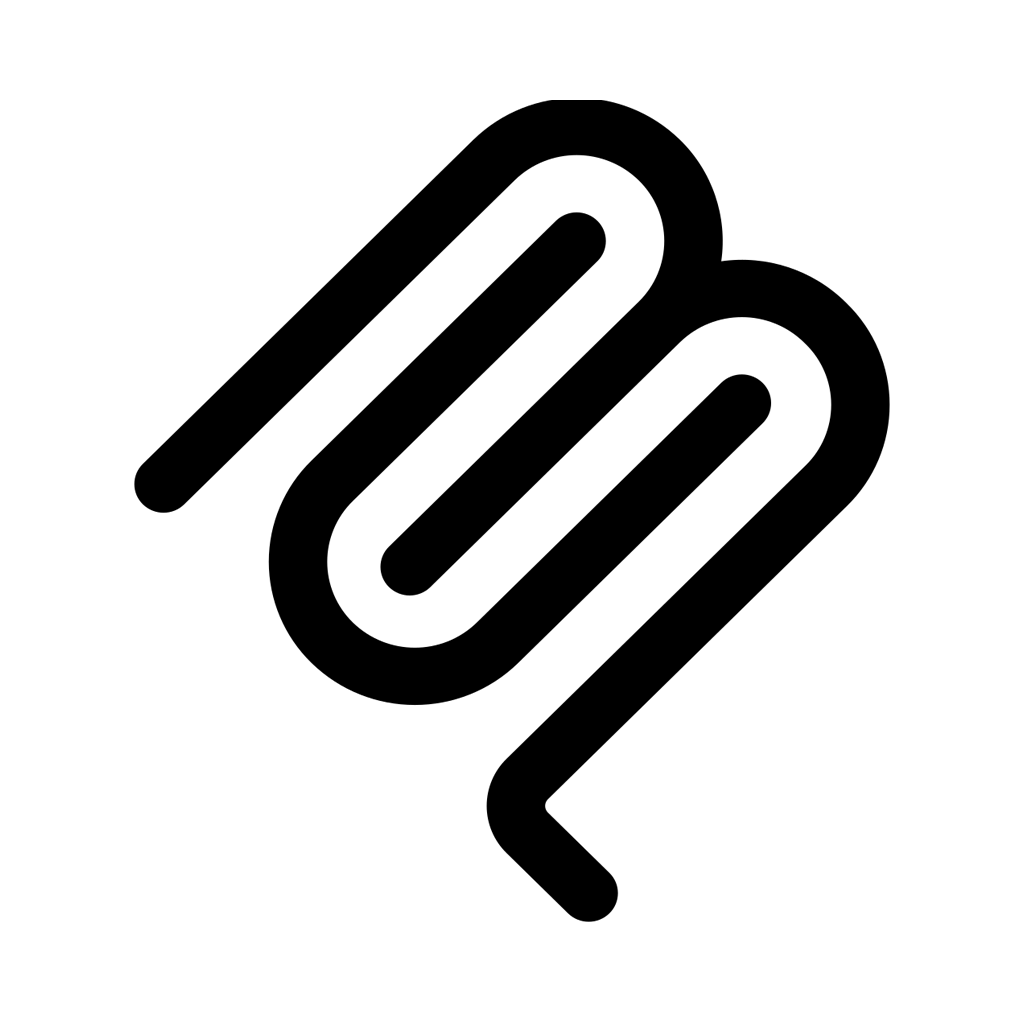
Domains API
@XPack
The Domains API offers services like DNS Records, WHOIS, RDAP, and domain availability/expiry. Tools include TLD detail, Domain RDAP, TLDs list/search, Domain WHOIS, Domain DNS Records, and Domain Info, each providing specific domain - related data in JSON format.
Domains API Documentation
Overview
The Domains API provides various services related to domains on the internet, including DNS Records, WHOIS, RDAP, and information about domain availability or expiry date.
Tools
TLD detail
- Description: Provides detailed information about a specific TLD.
Domain RDAP
- Description: Retrieves domain RDAP data in JSON format.
TLDs - List and search
- Description: Lists all TLDs.
Domain WHOIS (whois lookup)
- Description: Gets WHOIS data for a valid domain in JSON format.
Domain DNS Records (NS lookup)
- Description: Discovers and lists all DNS Records (NS, SOA, A, MX, CNAME, TXT, subdomains, etc) for a domain. Subdomains are auto - discovered, and hints for more obscure ones can be sent to the API to check for.
Domain Info
- Description: Builds on top of the WHOIS data. Normalizes fields between TLDs, formats data to be in the same format and returns the most accurate data after checking both Registry and Registrar WHOIS. Use this endpoint to get availability, registrant, status and more detailed info.
Usage
TLD detail
To get detailed information about a specific TLD, use the appropriate API call. The response will contain comprehensive details about the TLD.
Domain RDAP
Call the Domain RDAP tool with the relevant domain name. The API will return the domain RDAP data in JSON format. Example usage:
{
"domain": "example.com",
"parameters": {}
}
The response JSON will have information such as the domain's registrar, registration date, etc.
TLDs - List and search
Use this tool to obtain a list of all TLDs. There may be options to search within the list if needed.
Domain WHOIS (whois lookup)
Provide a valid domain name to the Domain WHOIS tool. It will return the WHOIS data in JSON format. For example:
{
"domain": "example.net",
"parameters": {}
}
The JSON response will include details like the domain's owner, expiration date, and registrar information.
Domain DNS Records (NS lookup)
Supply the domain name to the Domain DNS Records tool. It will discover and list all DNS Records for that domain. Subdomains will be auto - detected, and you can also send hints for less common subdomains. Example:
{
"domain": "example.org",
"parameters": {}
}
The response will show records such as NS, SOA, A, etc.
Domain Info
Call the Domain Info tool with the domain name. It will provide normalized and detailed information including availability, registrant details, and status. Example:
{
"domain": "example.co.uk",
"parameters": {}
}
The response will offer a consolidated view of the domain's information from both Registry and Registrar WHOIS sources.
{
"mcpServers": {
"domains-api": {
"type": "sse",
"autoApprove":"all",
"url": "https://mcp.xpack.ai/v1/mcp/domains-api?authkey={Your-XPack-Auth-Key}"
}
}
}